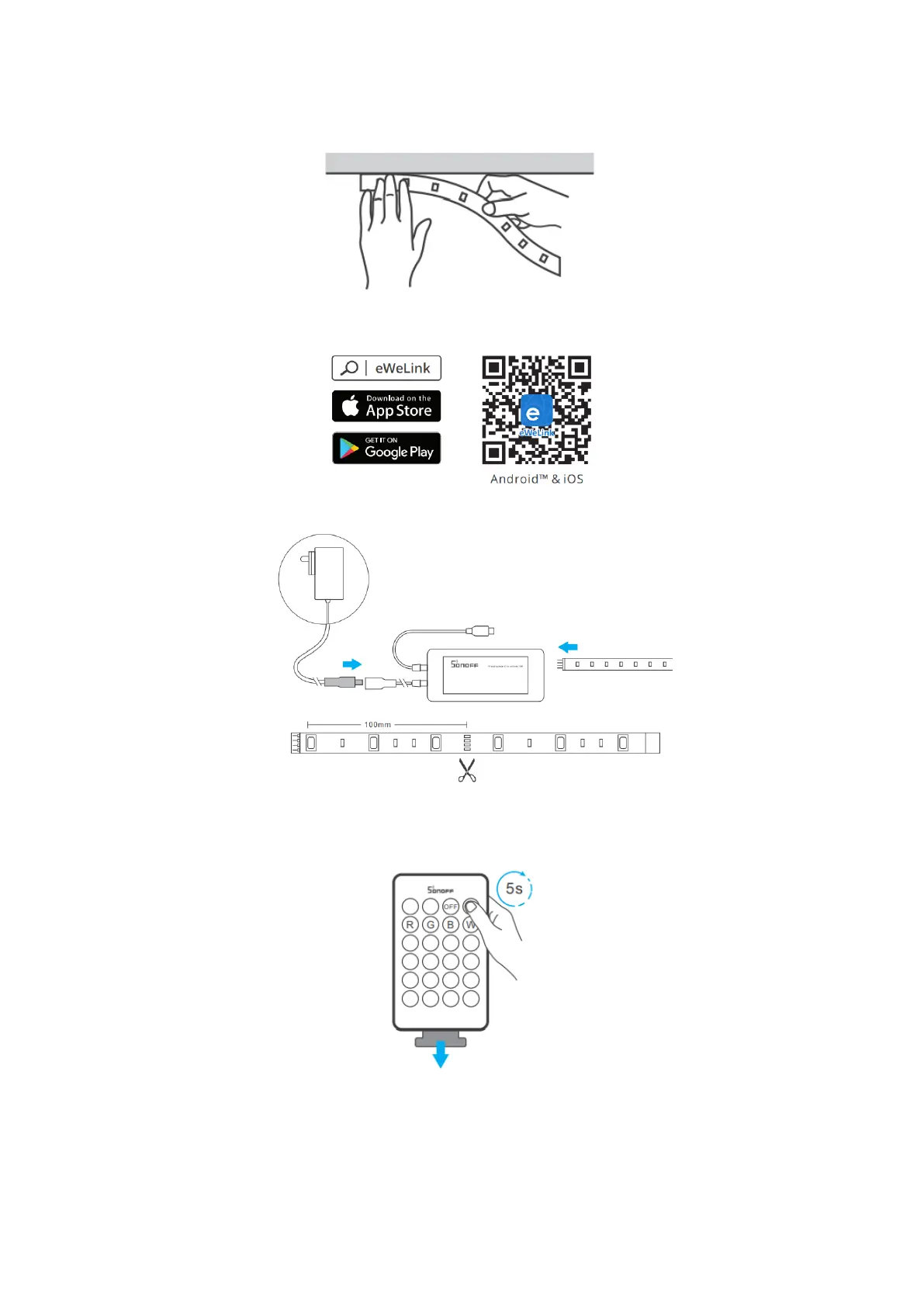5
3. Adhere it to the surface
4. Download the eWeLink App
5. Power on
6. Pull out the insulation sheet, then long press “on” button for 5s until the
light strip “flashes”, which means it enters the Bluetooth Pairing Mode.
The device will exit the Bluetooth Pairing mode if not paired within 1min. If you want to
enter this mode again, long press the “on” button on the remote controller for 5s until
the light strip “flashes” and release.