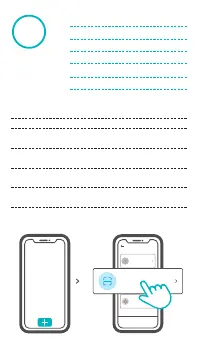5
方法1: 扫码添加(推荐)
Soun d Pairi ng
Add device in this mode if your
devic e support this feature.
Quic k Pairi ng
WIFI devices can be added in this mo
de(make sure the device is in pairing
mode).
Add De vice
Scan Q R code
GSM de vices a nd devi ces wit h QR
co de ca n be adde d in this m ode.
3
添加设备
Add the device
Gerät hinzufügen
Añadir el dispositivo
Ajouter l'appareil
Aggiungere il dispositivo
Добавить устройство
Method 1: Scan the code to add (recommended)
Verfahren 1: Scannen Sie den hinzuzufügenden
Code (empfohlen).
Método 1 : escane e el cód i g o para agregar
(recomen d a do)
Méthode 1: Scanner le code à ajouter
(recommandé)
Meto d o 1 : Inse r i mento attraverso scansione
del codic e ( cons i g liato)
Способ 1: отск анируйте код для добавления
(рекомендуется)