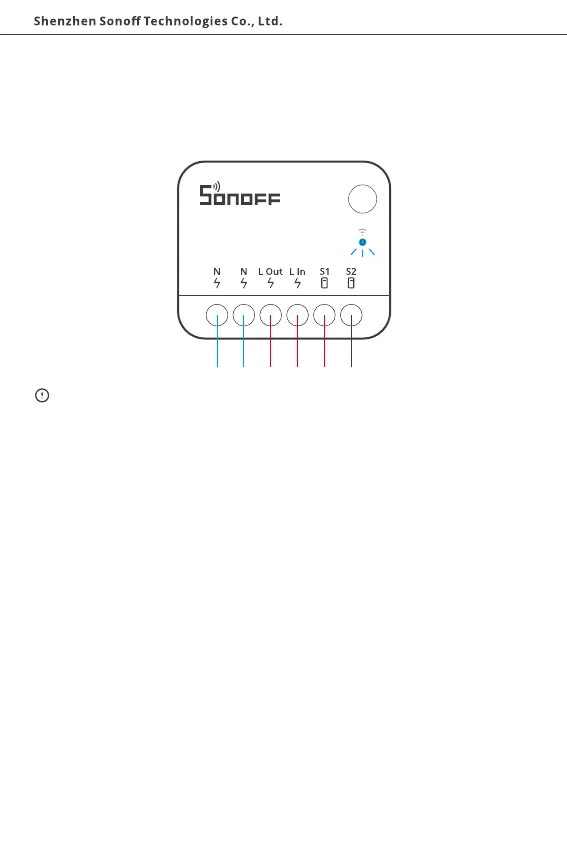English
Method 1: Matter Pairing
Open a Matter-compatible App ( e.g. Alexa App, Apple Home App, or Google Home App,
etc ) to scan the Matter QR code on the Quick Guide or the device itself to add the device.
Add device
2. Power on
After powering on, the device will enter the Pairing Mode defaulted during the first use,
and the Network indicator flashes in a cycle of two short and one long.
The device will exit the Pairing Mode if not been paired within 10mins. If you want to
enter this mode again, please long press the button for 5s until the Network indicator
flashes in a cycle of two short and one long and then release.
12