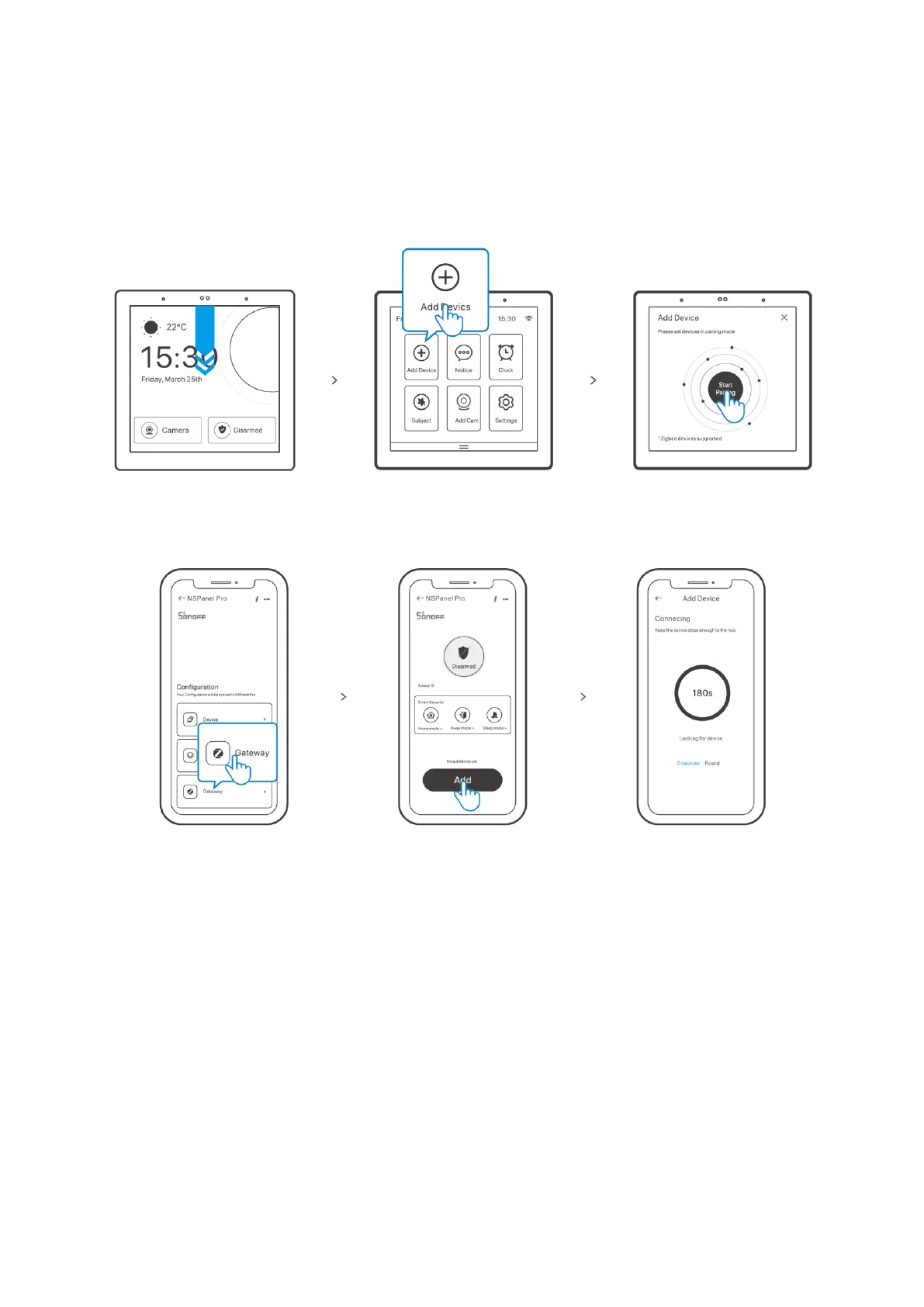7
Adding Zigbee Devices
First, enter the mode that enables you to search for new devices. You can do that either
on the control panel or using the eWeLink app.
Adding new device through the control panel
Adding new device through the eWeLink app
Once you’ve entered the page, set the Zigbee device into the pairing mode and complete
the adding process by following the prompts.