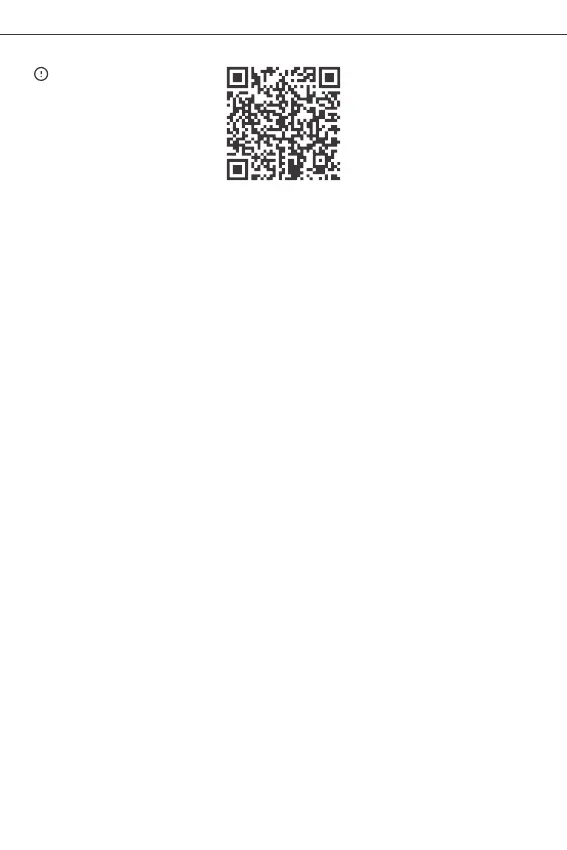Shenzhen Sonoff Technologies Co., Ltd.
English
13
https://sonoff.tech/product-review/tutorial/works-with-alexa-instruction-guide/
1. The device will exit FFS pairing mode if it had not been paired within 3- 5mins. If it
needs to enter the paring mode again, please long press the device button for
about 5s until the Wi-Fi LED indicator flashes twice short and one long, then release.
2. If the device is failed to been paired through FFS pairing mode for a long time,
please pair the device by method (1) eWeLink App pairing.
3. The method of FFS pairing can only use to add devices to Alexa App.
4. If you want to synchronize this device between eWeLink App and Alexa App, please
connect the accounts of eWeLink and Alexa through Account Linking, scan the QR
code or enter the URL to check the guideline of Account Linking.