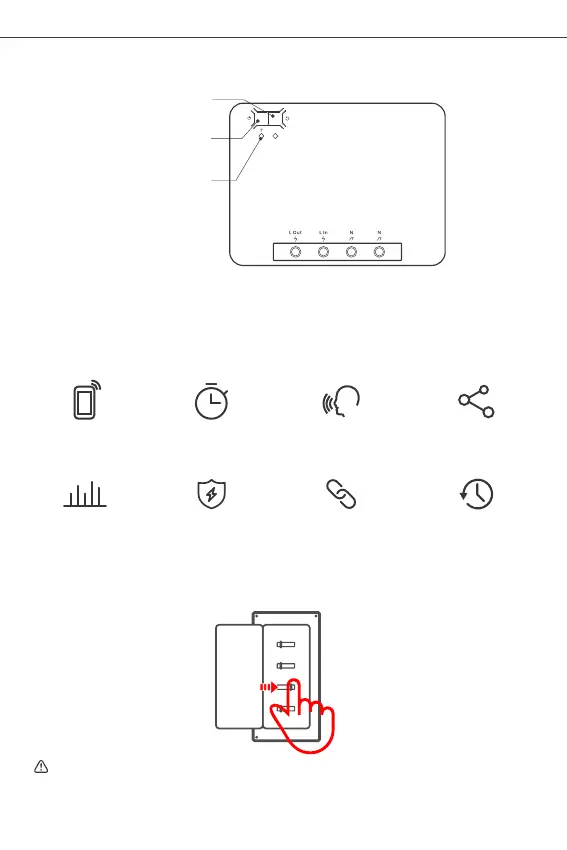English
Shenzhen Sonoff Technologies Co., Ltd.
Restart Button
Pairing button/Physical switch
Wi-Fi LED indicator(Blue)
Product Introduction
Features
Remote ControlSingle/Countdown
Timing
Share Control Voice Control
Smart Scene
Power Monitoring
Over-load ProtectionHistory Operation Record
Please install and maintain the device by a professional electrician. To avoid electric
shock hazard, do not operate any connection or contact the terminal connector
while the device is powered on !
1. Power off
Operating Instruction
ONOFF
ONOFF
ONOFF
ONOFF
7
This device is a smart switch with the features of high-power (25A) and power monitoring
that allows you to remotely turn on/off the device, schedule it on/off or share it with
your family to control together.
