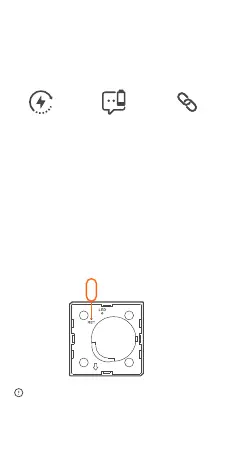Delete sub-devices
Long press the reset button on the sub-device for 5s
until the LED indicator f lashes three times. In this
case, the sub-device is deleted from the Bridge
successfully.
Features
SNZB-01 is a ZigBee low-energy wireless switch that
al lo ws yo u t o m o v e t o an y p la c e . P e e l a n d st i c k .
Connect it with the Bridge and you can create a smart
scene to trigger other devices.
Low-en ergy
Low batt ery no tificatio n
Smart sc enes
Button action instruction
You can select to click once, cli ck twice or long press
the wireless switch to control the connected device
for various functions.
Users can dele te sub-devices directly from the
sub-device p age on APP.
CR24 50
3V
12
