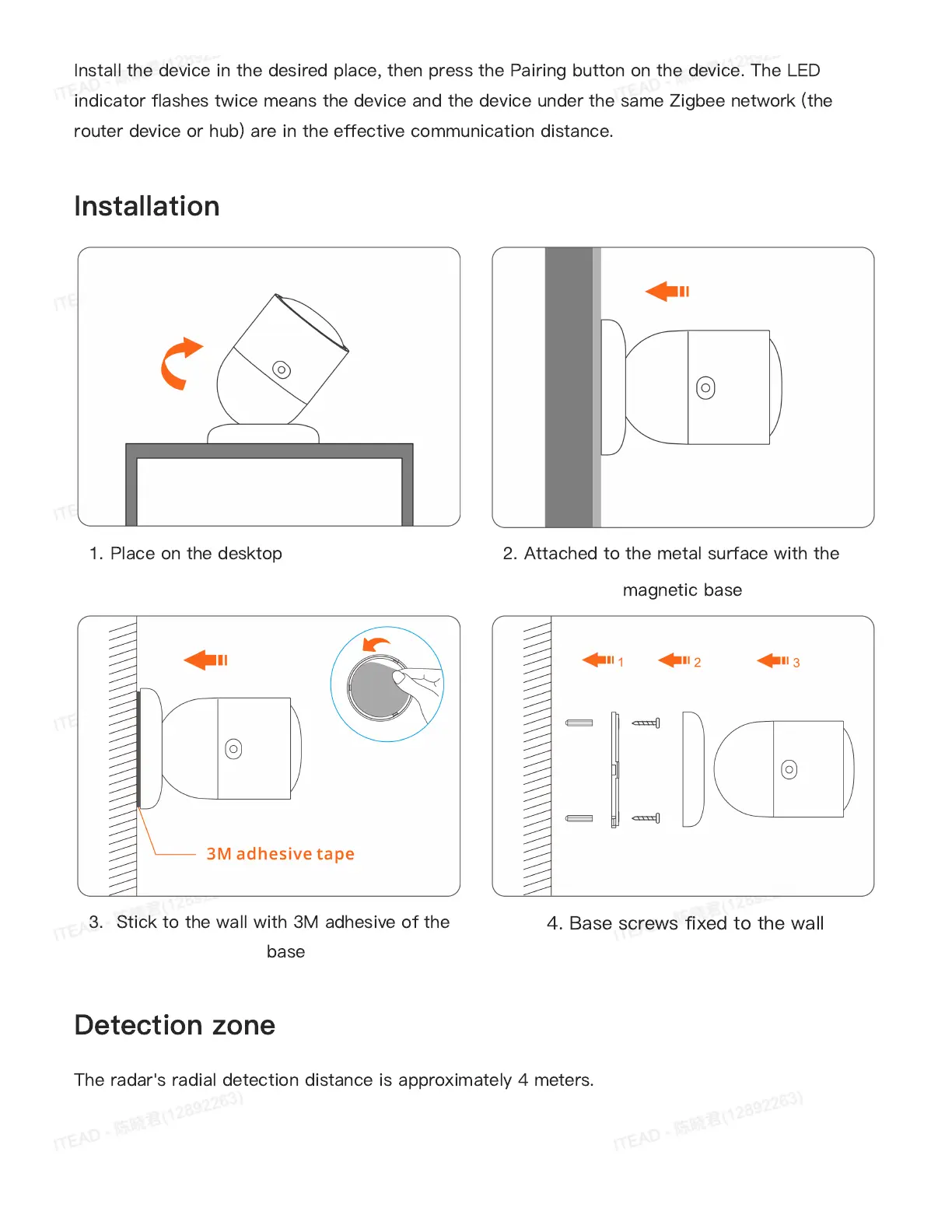Install the device in the desired place, then press the Pairing button on the device. The LED
indicator flashes twice means the device and the device under the same Zigbee network (the
router device or hub) are in the effective communication distance.
The radar's radial detection distance is approximately 4 meters.
Installation
Detection zone
1.
Place on the desktop
2.
Attached to the metal surface with the
magnetic base
3.
Stick to the wall with 3M adhesive of the
base
4. Base screws fixed to the wall
