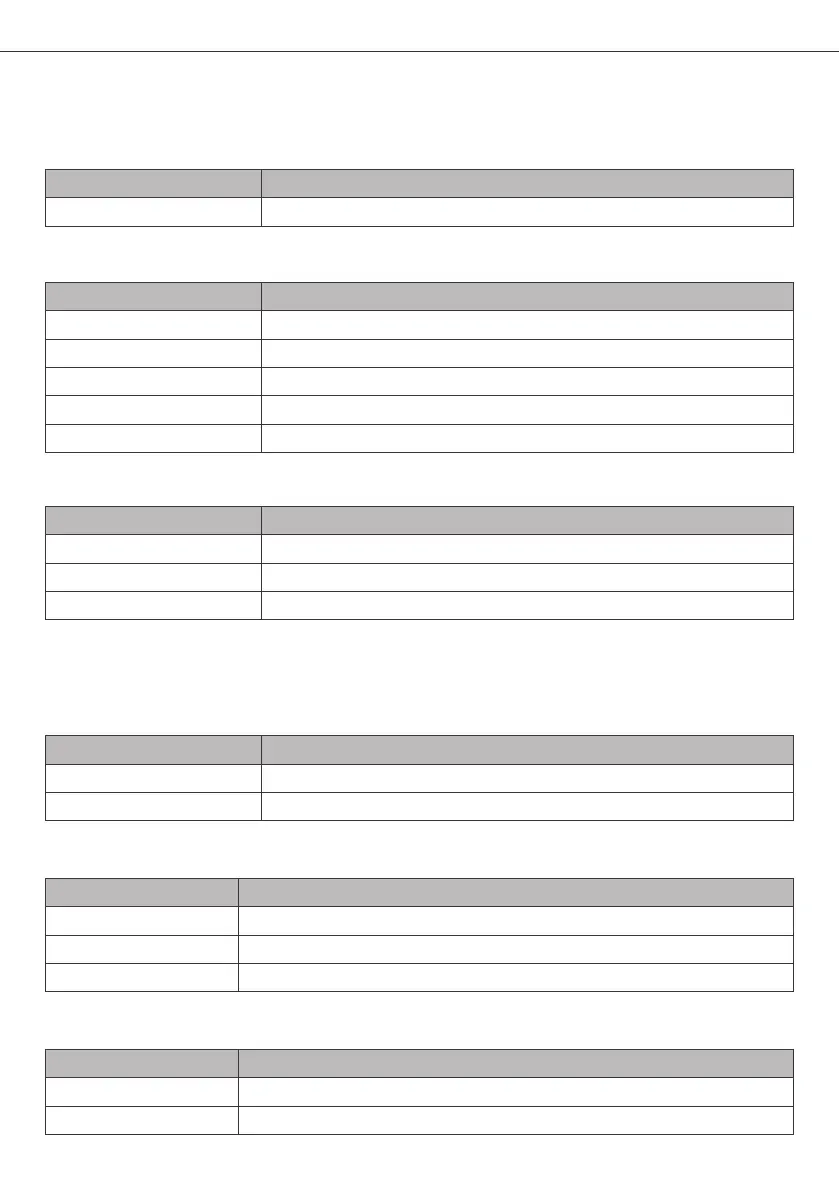Error Indicator (Orange)
L1/L2/L3/L4 On/Off LED Indicator (Red)
Status Instruction
Indicator Status
Flashing (Appr. 20s)
Active the“Find Me”feature in the App
Keep On
Power Monitoring error, Temperature, Current or Voltage Exceeds the Threshold Value
Keep Off
Fault-free
Status Instruction
Indicator Status
LED On
LED Off
On
Off
Shenzhen Sonoff Technologies Co., Ltd.
English
16
Instruction of the SPM-Main Indicator Status
SD Card Indicator (Green)
Signal Indicator (Blue)
Error Indicator (Orange)
Instruction of the SPM-4 Relay Indicator Status
COMM Indicator (Green)
Status Instruction
Indicator Status
Flashes Once
Reading SD Card or Flashing
Status Instruction
Indicator Status
Flashes Quickly
Keep On
Flashes Quickly Once
Flashes Quickly Twice
Device is Online
Fail to Connect to Router
Firmware Updating
Connected to Router but Fail to Connect to Server
Bluetooth Pairing Mode
Flashes Quickly Thrice
Status Instruction
Indicator Status
Flashes (Appr. 20s)
The Main Unit is Scanning the Slave Unit
Keep On
Chip Error
Keep Off
Fault-free
Status Instruction
Indicator Status
Flashing (Appr. 20s)
Flashes Once Periodicity in 2-5s
Normal Communication
The Main Unit is Scanning the Slave Unit