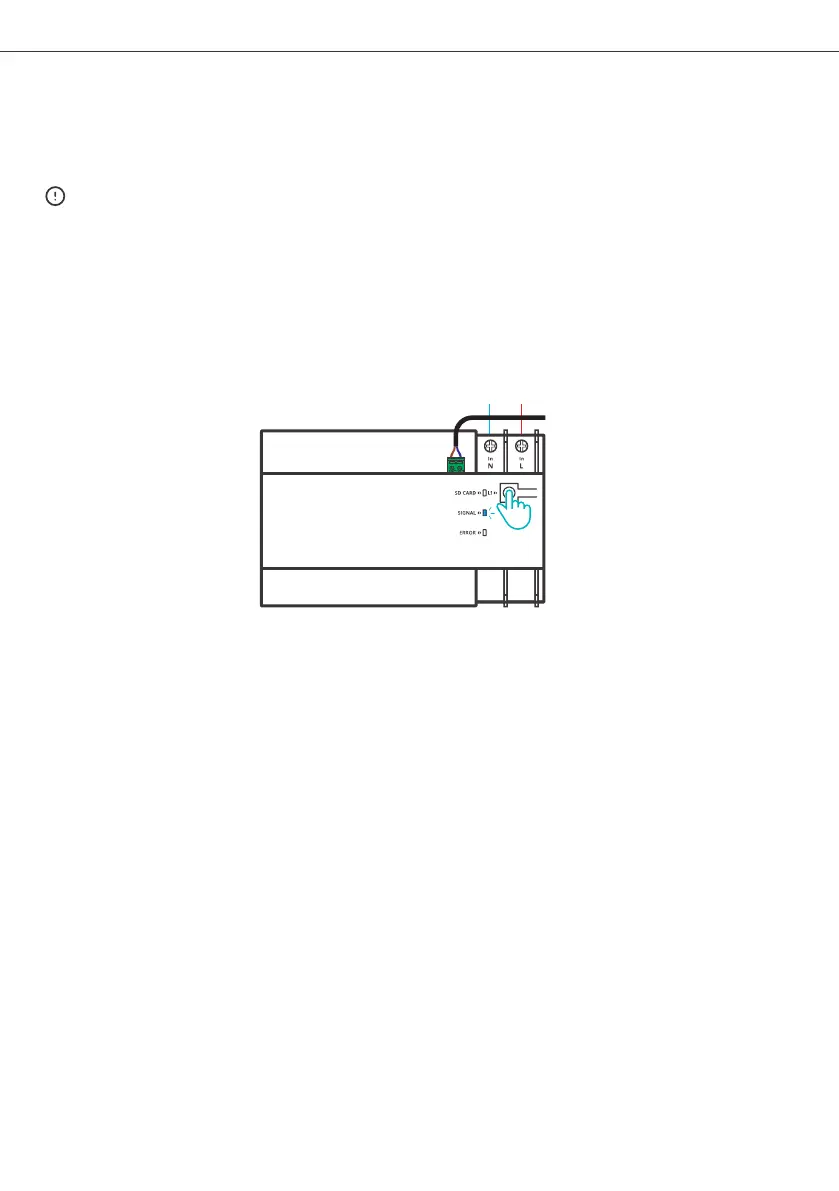Cable Selection:
Using 2-core RVVSP cable, copper wire core ≥0.2mm².
Wiring Recommendation:
1. The length of the cable bus shall be less than 100m.
2. Using the same type of cable in one cable bus system.
3. Reduce the connectors in the line. Ensure the solid connection and seal to avoid loosening
and oxidation.
4. Daisy-chain connection rather than Star connection and Branch connection.
5. RS-485 bus's one end of the shielded layer shall be connected to the ground wire.
6. During the installation, please turn on the RS-485Termination Resistor Switch while other
units are kept off.
RS-485 Bus Installation Cautions
Shenzhen Sonoff Technologies Co., Ltd.
English
17
SPM-Main Re-establish Pairing
SPM-Main Ethernet Usage
Only the main unit was paired successfully in the eWeLink App can it be connected to Ethernet
to work.
After connecting to Ethernet, the main unit will use Ethernet in preference (Wi-Fi and Ethernet can
be the different network).
The main unit need to be paired again when you replace its account or connected Wi-Fi.
Long-press the pairing button for 5s until the Signal Indicator flashed quickly and release. Now
the device had entered Bluetooth Pairing Mode, you can add the devices in the App through
Bluetooth Pairing again.
Factory Reset
Deleting the device on the eWeLink App indicates you restore it to factory setting.