
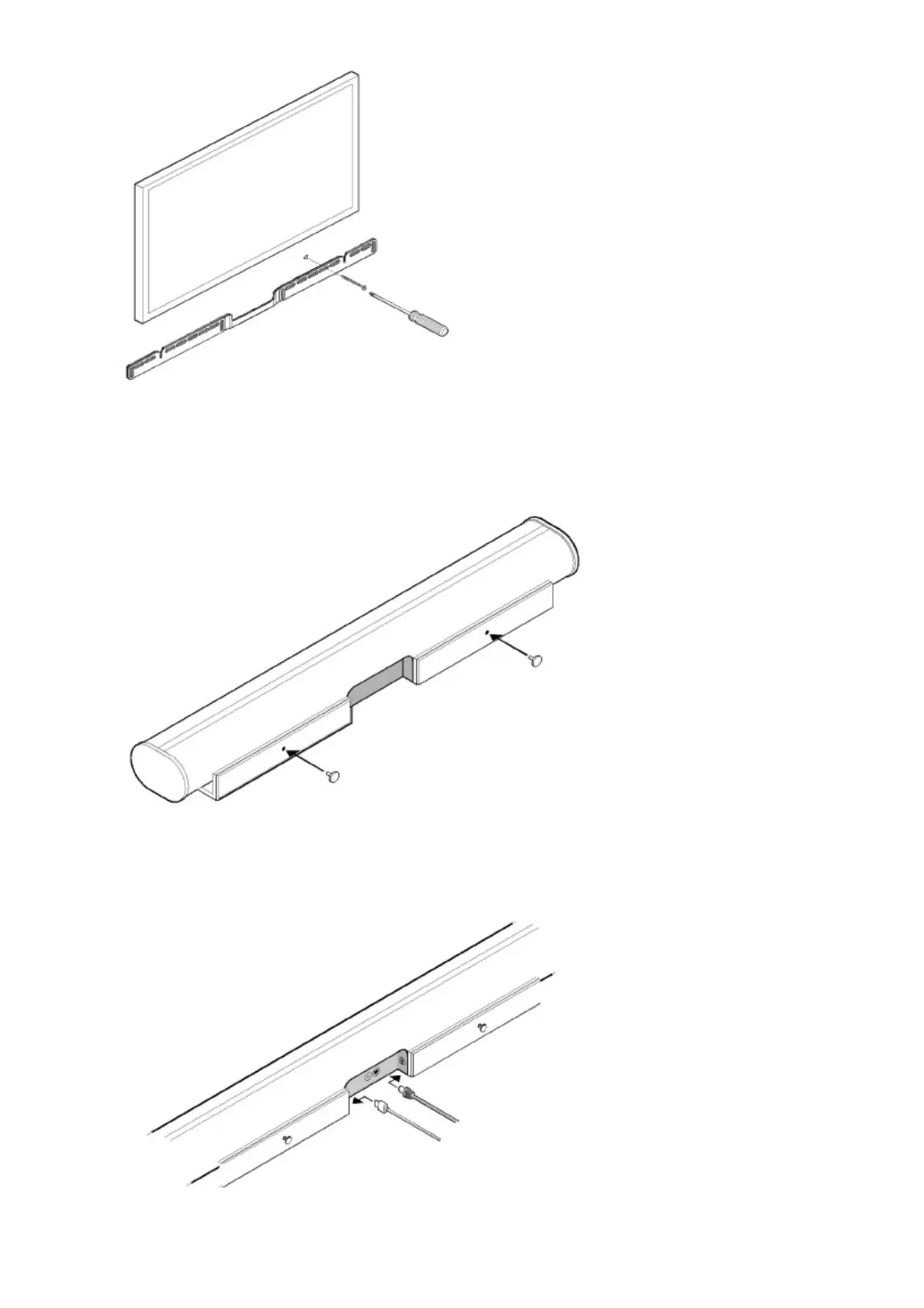 Loading...
Loading...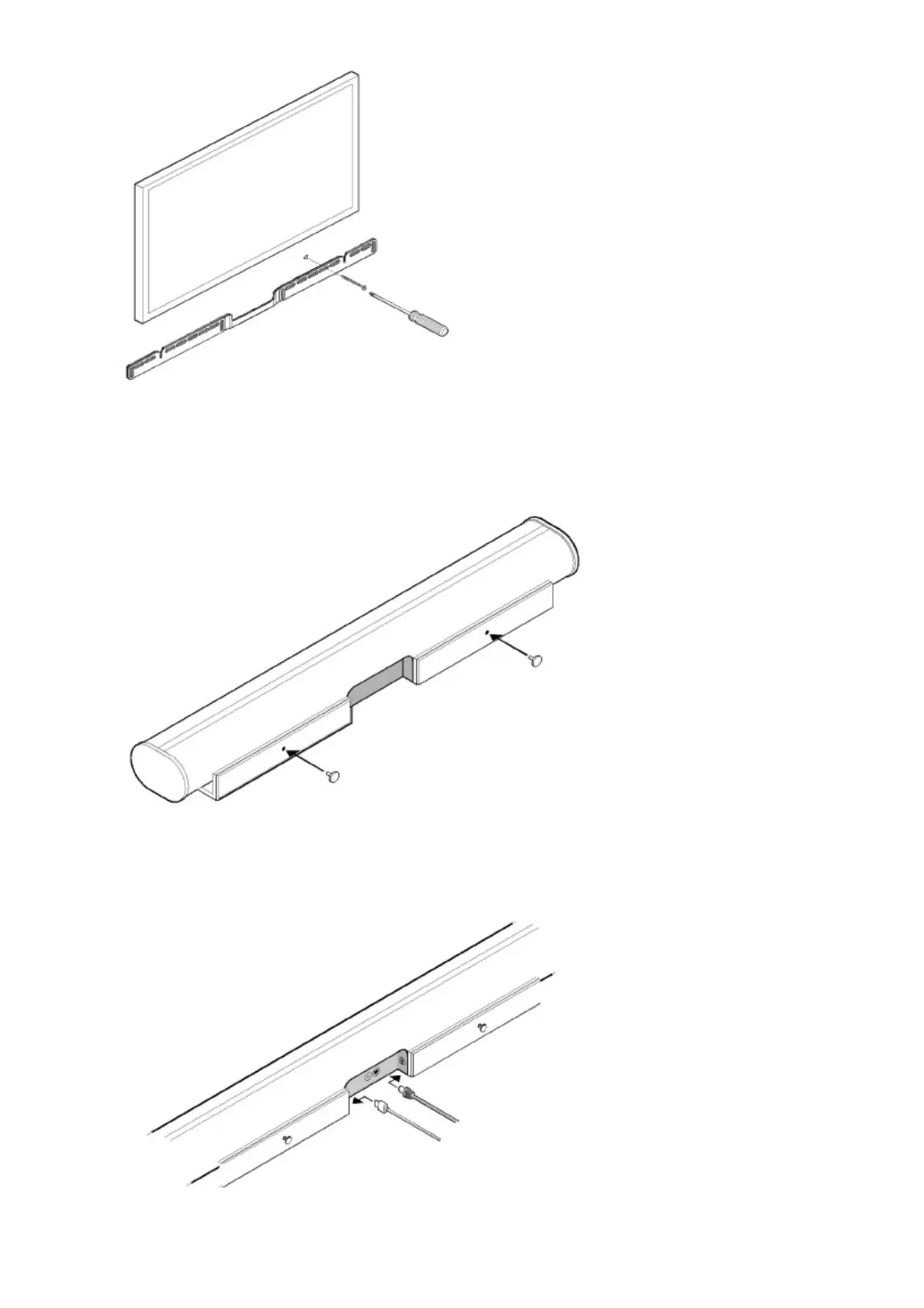
Do you have a question about the Sonos ARC and is the answer not in the manual?
| RMS rated power | - W |
|---|---|
| Audio output channels | - channels |
| Audio Return Channel (ARC) | Yes |
| Bluetooth | - |
| Connectivity technology | Wired & Wireless |
| Number of woofer drivers | 8 |
| Number of tweeter drivers | 3 |
| Subwoofer included | No |
| AC input voltage | 100 - 240 V |
| AC input frequency | 50 - 60 Hz |
| Certification | CE |
| Product color | White |
| Virtual assistant | Amazon Alexa & Google Assistant |
| Number of products included | 1 pc(s) |
| Depth | 115.7 mm |
|---|---|
| Width | 1141.7 mm |
| Height | 87 mm |
| Soundbar weight | 6250 g |