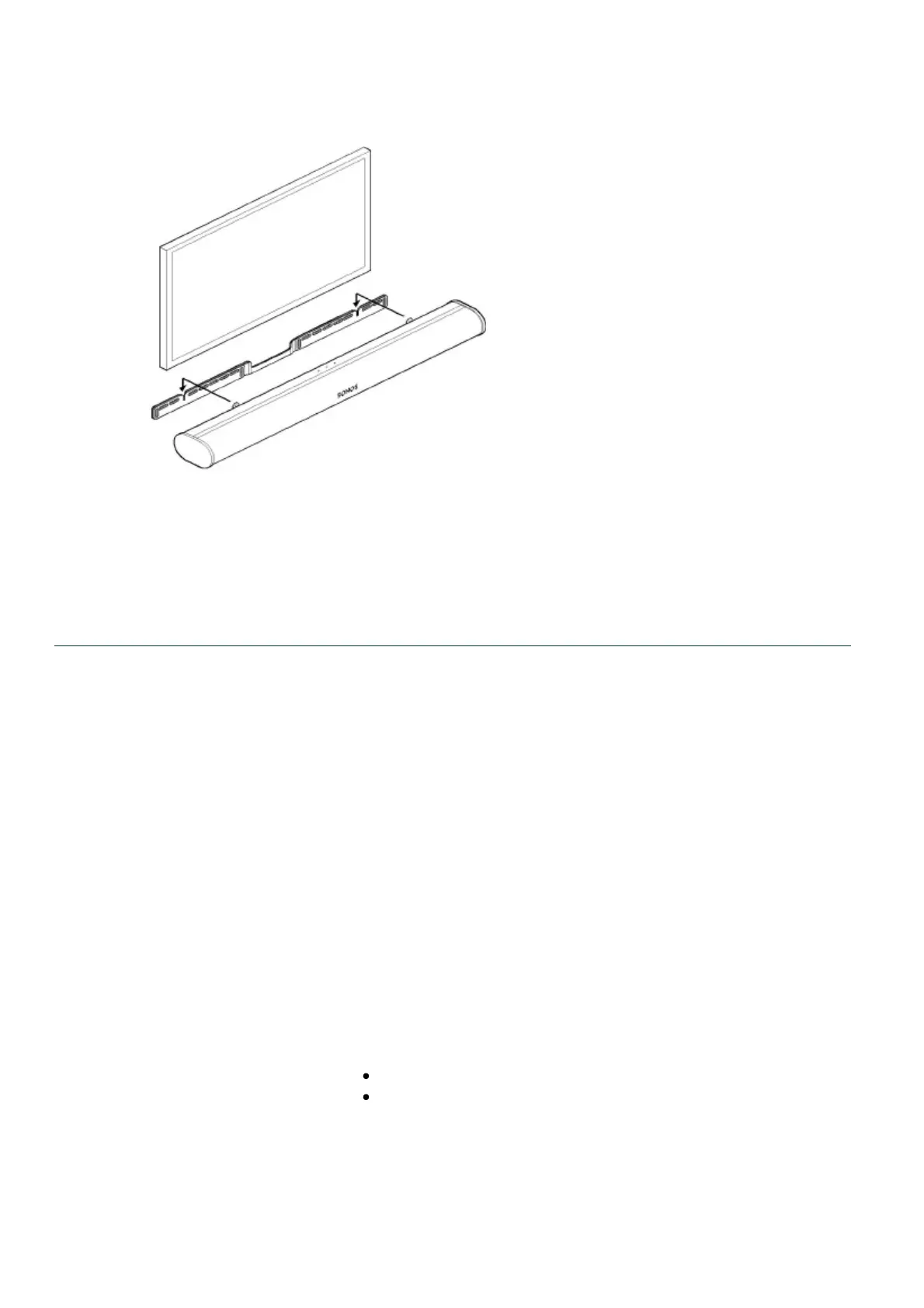6. Connect the power and HDMI cables to the back of the soundbar.
Note: If you’re connecting the cables to the TV at this time, be sure to plug the HDMI cable
into the HDMI ARC or eARC port on your TV.
7. Slide the soundbar down so the knobs fit into the slots on the wall bracket. Make sure the
touch controls are facing up, and the soundbar is fully seated.
Wall mounting information
Wall Material Pre Drill Use Wall Anchors Use Screws
Wood Stud 1/8" / 3 mm bit No 2
Drywall (no stud) 5/16" / 8 mm bit Yes 6
Plaster 5/16" / 8 mm bit No, requires toggle
bolt (not included)
2-6
Concrete or Brick 5/16" / 8 mm bit Yes 2-6
Specifications
Feature Description
Audio
Amplifier Eleven Class-D digital amplifiers.
Elliptical Woofer Eight full-range woofers ensure you’ll hear the faithful playback of
mid-range vocal frequencies plus deep, rich bass.
Tweeter Three silk dome tweeters create a crisp and clear high-frequency
response.
Microphones
Four microphone array.
LED hard-wired to voice microphones for privacy control so
you know when the microphone is active.
Voice Control Integrated voice control.
System Requirements TV with HDMI ARC or optical digital audio output, broadband
internet, and the Sonos S2 app.
Networking*
