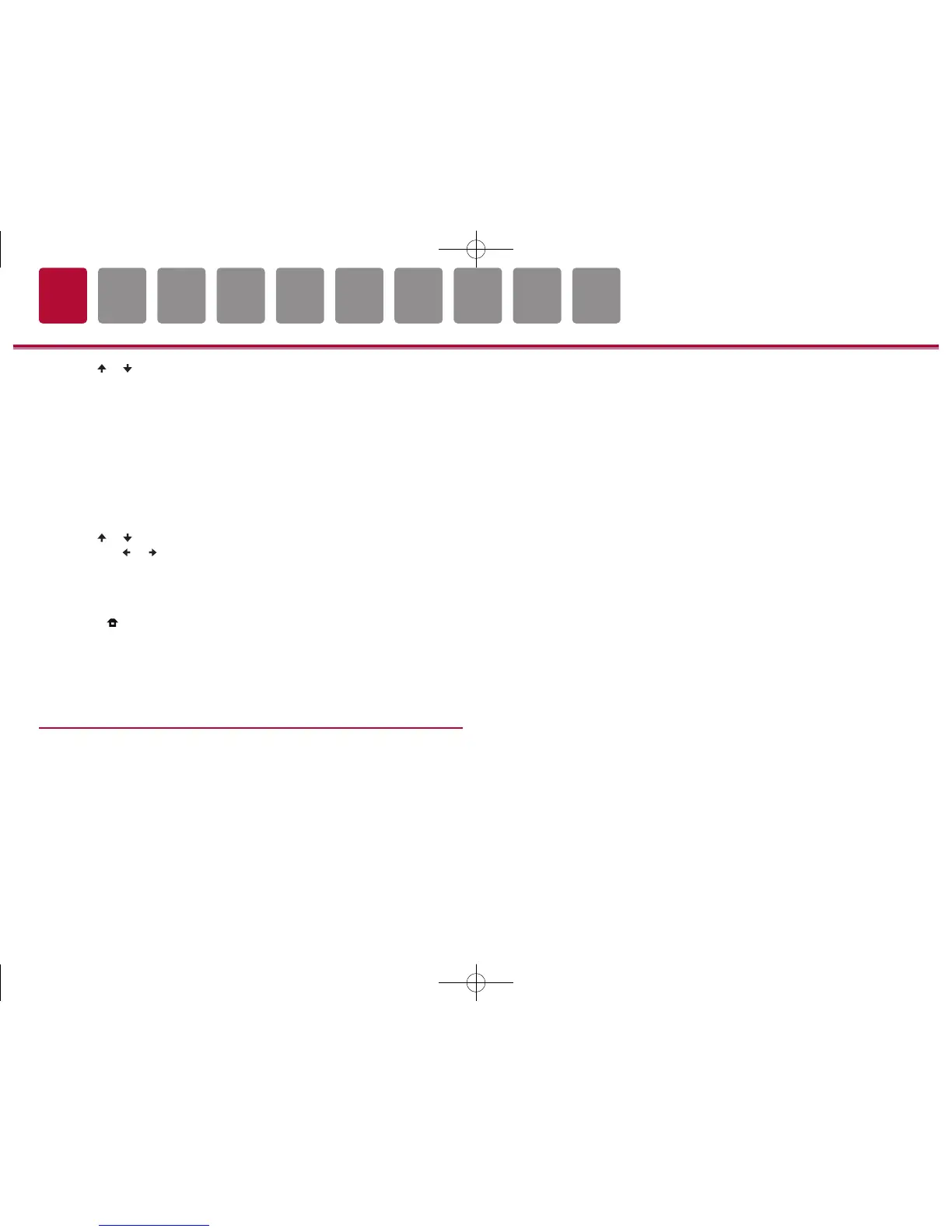5. Usethe or buttonsontheremotecontrollertodisplay“ConnectDevice”
andpressENTER.ThiswillallowyoutoseealltheSonosdevicesonthe
samenetworkastheunit.SelecttheSonosConnectthatisconnectedtoyour
unitandpressENTER.
(Note)
• ProductsotherthanSonosConnect(productswithoutoutputterminalssuch
asPlay:3)arealsodisplayedinthelistandareselectable.Inthesecases,
inputswitcheswhenplaystartsontheSonosproduct,buttheaudioisnot
output.SelecttheroomnamefortheconnectedSonosConnect.
• ThelistofSonosproductscanshowupto32units.Ifyoucannotndthe
SonosConnectyouwanttolinkwith,returntothepreviousscreen,turnoff
theproductsyoudonotwanttolink,thentryagain.
6. Usethe
or buttonsontheremotecontrollertodisplay“OutZone:”and
thenusethe
or buttonstoselecttheZonewhereyouwanttohearthe
music.Theunitautomaticallyswitchestoplayinthemainroom(theroom
wherethisunitis),anotherroom(Zone2)orM/Z2(themainroomandZone
2),accordingtoplayonSonosConnect.SomeunitsmayhaveadditionalZone
outputs.
7. Pressthe (SETUP)buttonontheremotecontrollertoexitthesetupmenu.
8. Setupisnowcompleteandyouarereadytouseyourequipment.
• Thepoweronlinkingdependsonthenetworkstandbyfunctionofthisunit.
Fordetails,refertothisunit'sinstructionmanual.
Now the fun part - listening to Sonos on
your Unit
1. UsingyourSonosAppselectthemusicyouwanttolistentoandsendittothe
room(orgroup)whereyourunitislocated.Werecommendnamingyourunit
/SonosConnectcombinationafriendlynamelikeTVRoomorLivingRoom
wheretheequipmentislocated.
2. JustlikeyourotherSonosspeakersandgearthatyouarefamiliarwithyou
cangroupyourunitwithotherspeakersorlistentoitbyitself.
(Note)
Iftheinputonyourunitdoesnotchangeautomaticallywhenplaystarts,try
stoppingplay,thenstartingitagain.
SN29403429A_SONOS CONNECT_En_pio_180605.indd 2 2018/06/05 8:59:55