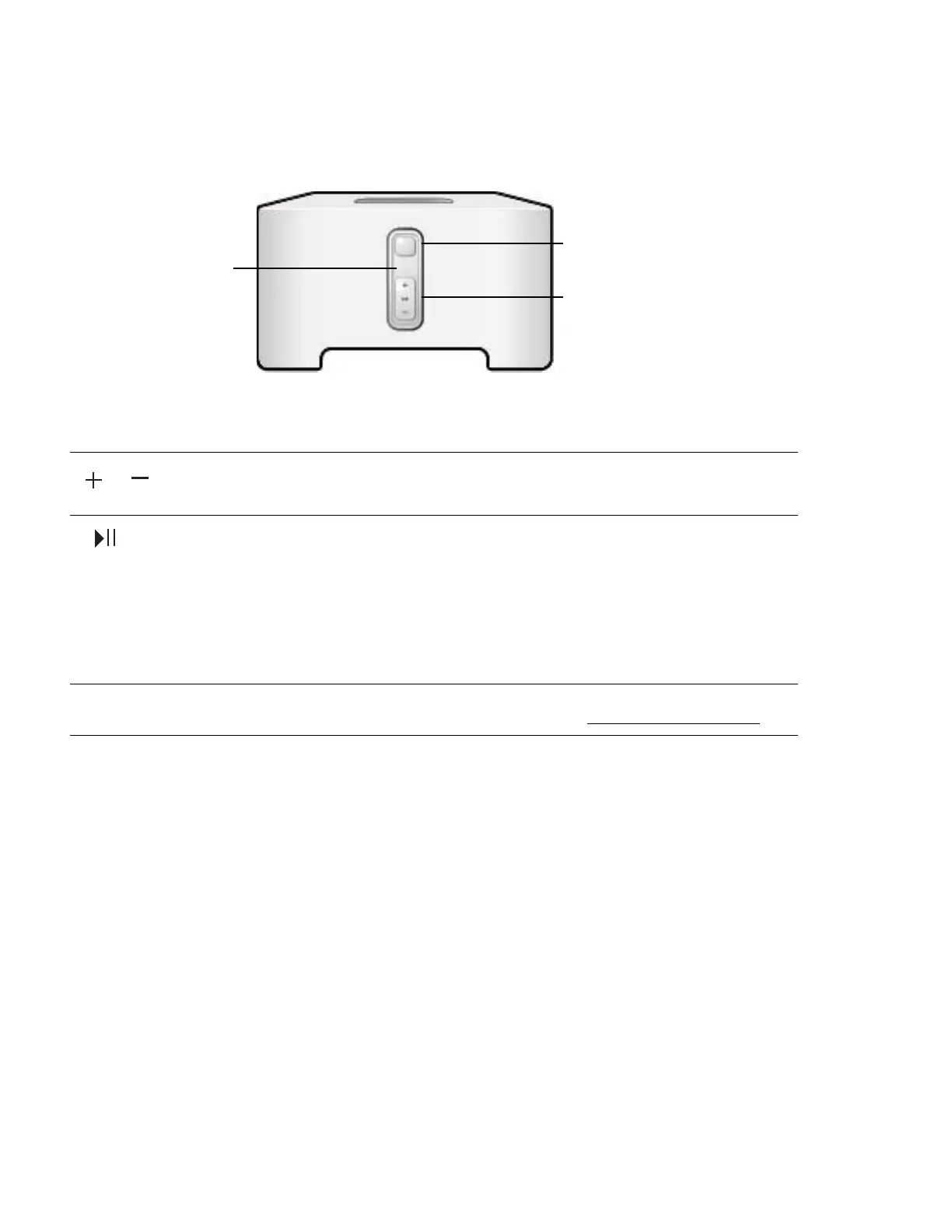Product Guide
2
Explore Connect
Play and control your music using the Sonos app or the controls.
Status light
Play/Pause
Volume up +
Volume down -
Controls
Volume Up (+)
Volume Down (-)
Press to adjust the volume.
Play/Pause • Press once t
o play or pause music.
• Press twice to skip to
the next track (if applicable to
the selected music source.
• Press thr
ee times to skip to the previous track.
• Press and hold to add the music playing in another
r
oom.
Status light Indicates the status.
For more information, see
http://faq.sonos.com/led.
Note: You can also use the app.
Note: Y
ou can’t skip or go to the previous track when
listening to radio stations.
