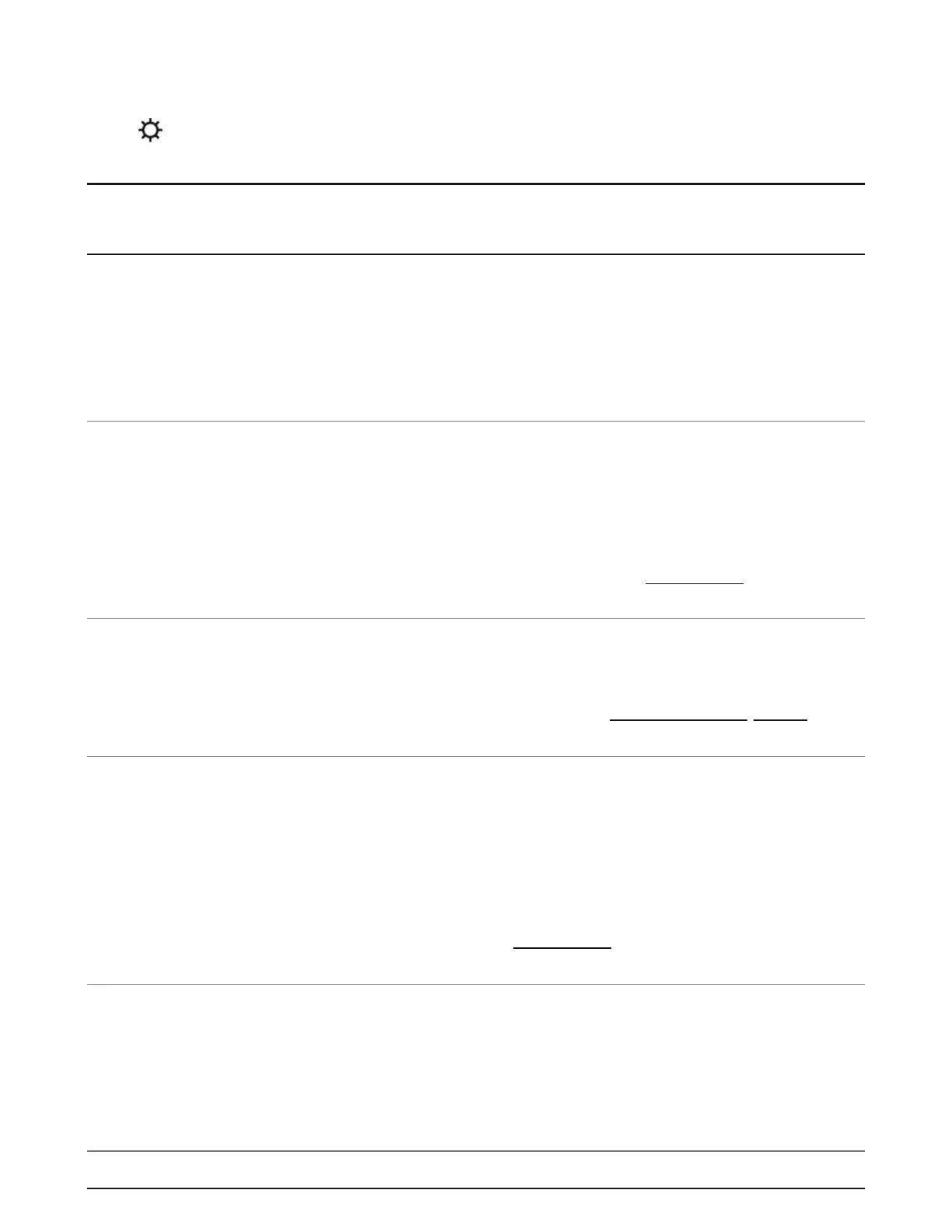Name Description
About My System
Shows all the Sonos products in your
system along with detailed information
including name, serial number, IP
address, software version, and more.
AirPlay
Shows the AirPlay compatible products in
your system and allows you to keep non-
AirPlay compatible products grouped with
AirPlay-compatible products for multi-
room playback. Learn more
Alarms
Set an alarm to automatically play music
at a specified time in a room or room
group. See Alarms and sleep timer.
Audio Compression
Allows you to override the pre-set and
choose if Sonos compresses the audio
when streaming Line-In. Sonos presets
the best Audio Compression level for your
system; this setting overrides the pre-set.
Learn more
Date & Time
Set the local date and time for your
system or set it from the Internet. You can
also specify whether you want the time
adjusted for daylight savings.
