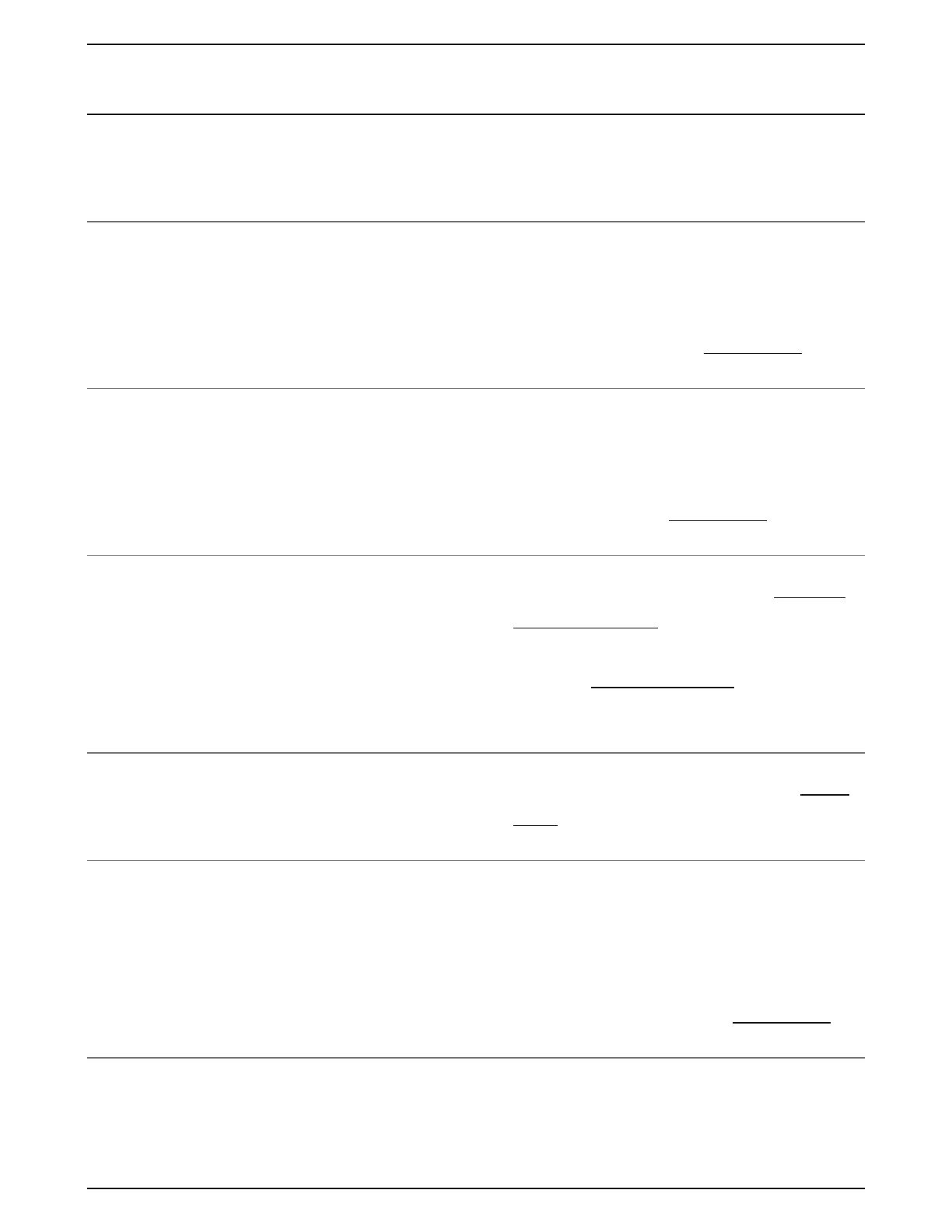Name Description
Groups
Create a group of products so you can
quickly select it by name.
Media Servers
Allows your shared Windows Media library
to appear in the Sonos app so you can
browse content and stream it to your
Sonos system directly. Learn more
Music Library
Manage the music library you have stored
on a computer or network attached
storage drive. Use a computer to set up
your music library. Learn more
Network
Switch your Sonos system to a different
wireless network or, if you have a product
wired to your router, you can change your
system’s wireless channel to try to reduce
interference.
Parental Controls
Restrict access to explicit content. Learn
more
System updates
Sonos regularly adds new features. Set
your Sonos speakers to update
automatically in the background so you
always have the latest features without
interrupting your listening. Learn more
