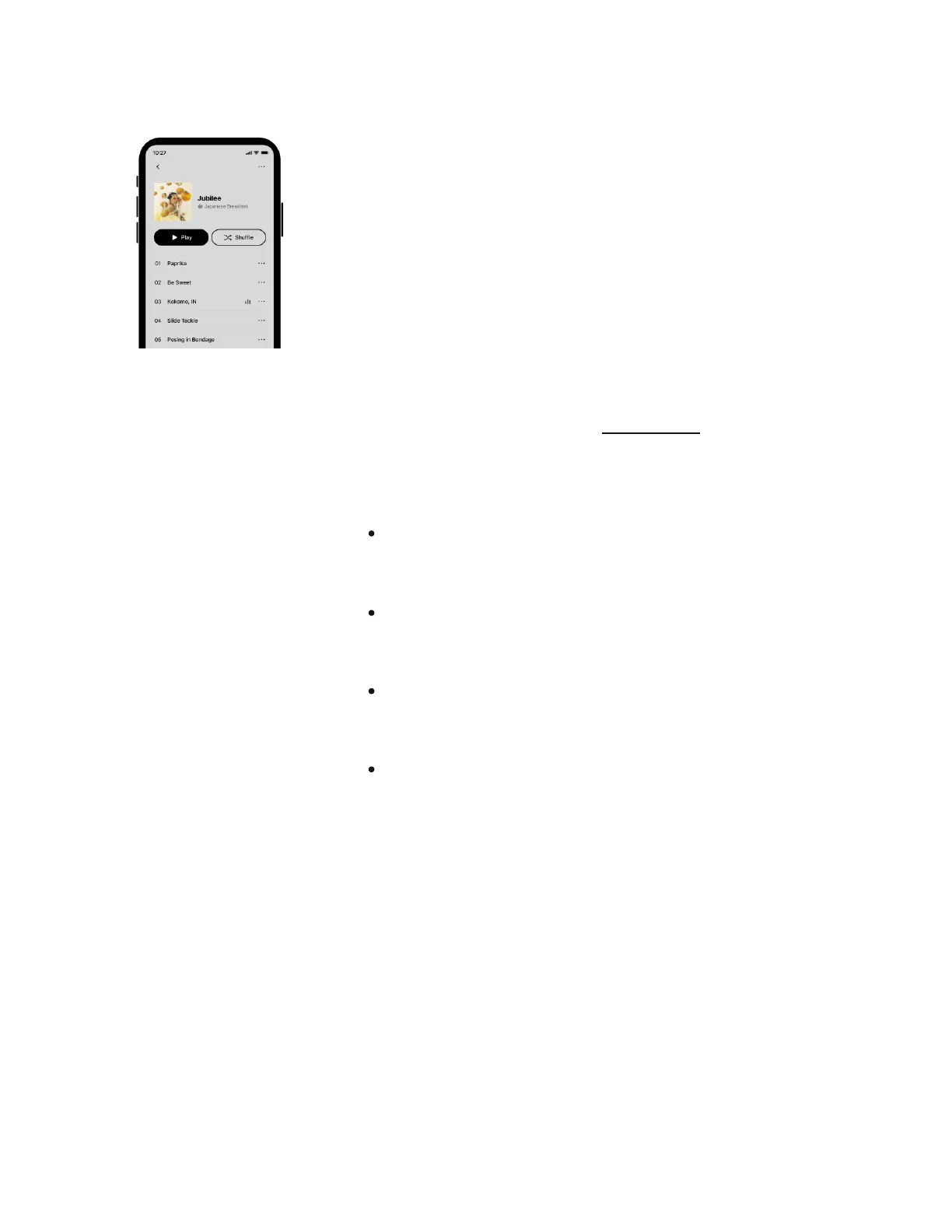Overview
All your services in a single app—
Download the app on your mobile device. You’ll use it to set
up and control your Sonos system. If you’re upgrading from
the Sonos S1 app, you can remove S1 from your device after
you upgrade.
Note: Sonos products released after May 2020 are only
compatible with S2. If you have both older and newer
products, you can unplug your older products, or upgrade
them; or you can create two separate systems—one running
S2 with products that are S2 compatible and another running
S1 with products that are not. Learn more
Things you can do:
Discover and play music—explore Sonos radio, browse
and search for music.
Add music and voice services—keep your music together
and add voice for touch-free play.
Sonos playlists—save songs to a playlist so you can
listen to them anytime.
Play music anywhere—group rooms to send the same
music everywhere, or listen to different music in each
room.