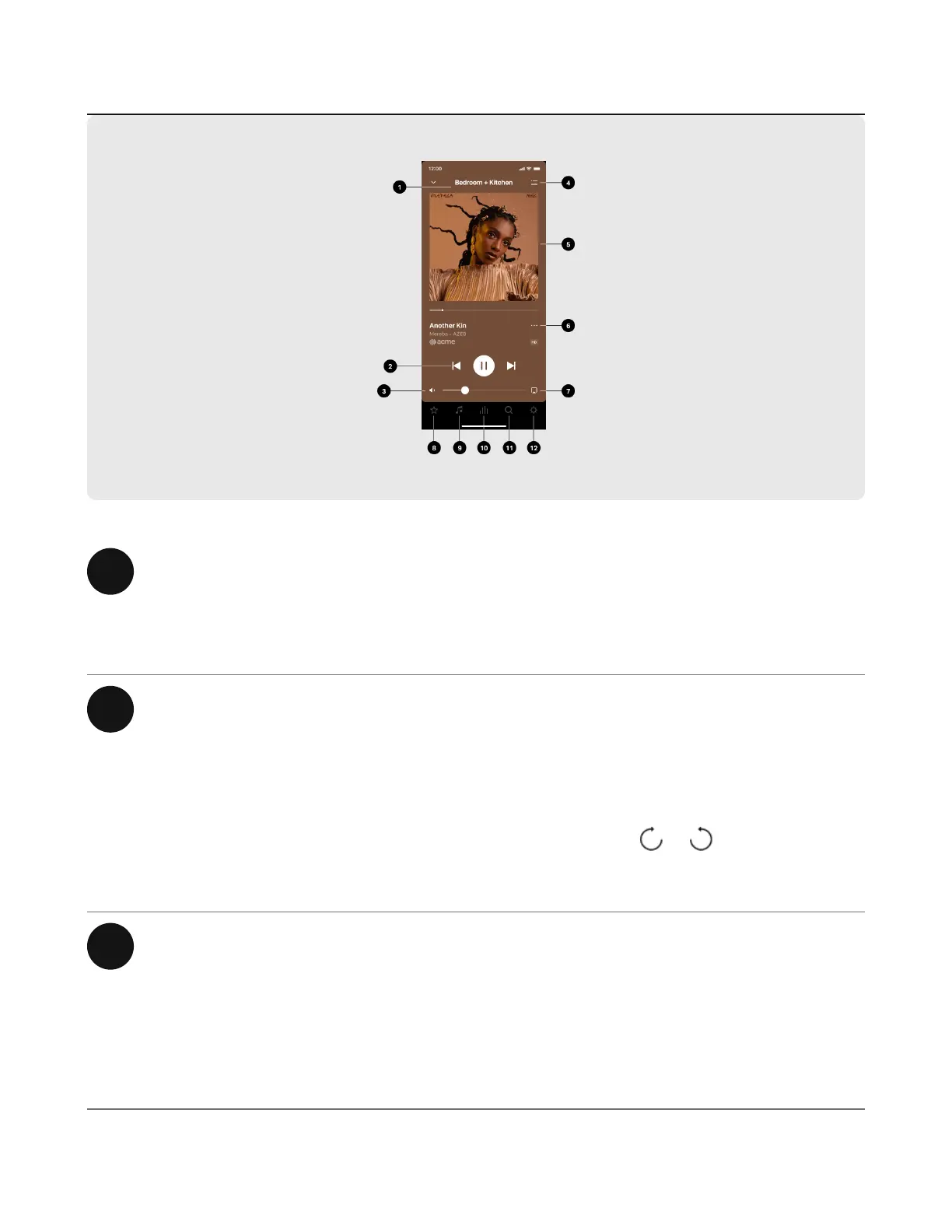1 Room name See what’s playing or group rooms to
play the same music in more than one
room.
2 Playback controls Start, pause, and stop audio; skip to
the next song or back to the previous
one.
Note: You can skip through content
by tapping or (available only
with certain services).
3 Volume control Adjust the volume of a room, or mute
it. When two or more rooms are
grouped, you can adjust the volume
of all rooms in the group or the
volume for each room using its slider.
