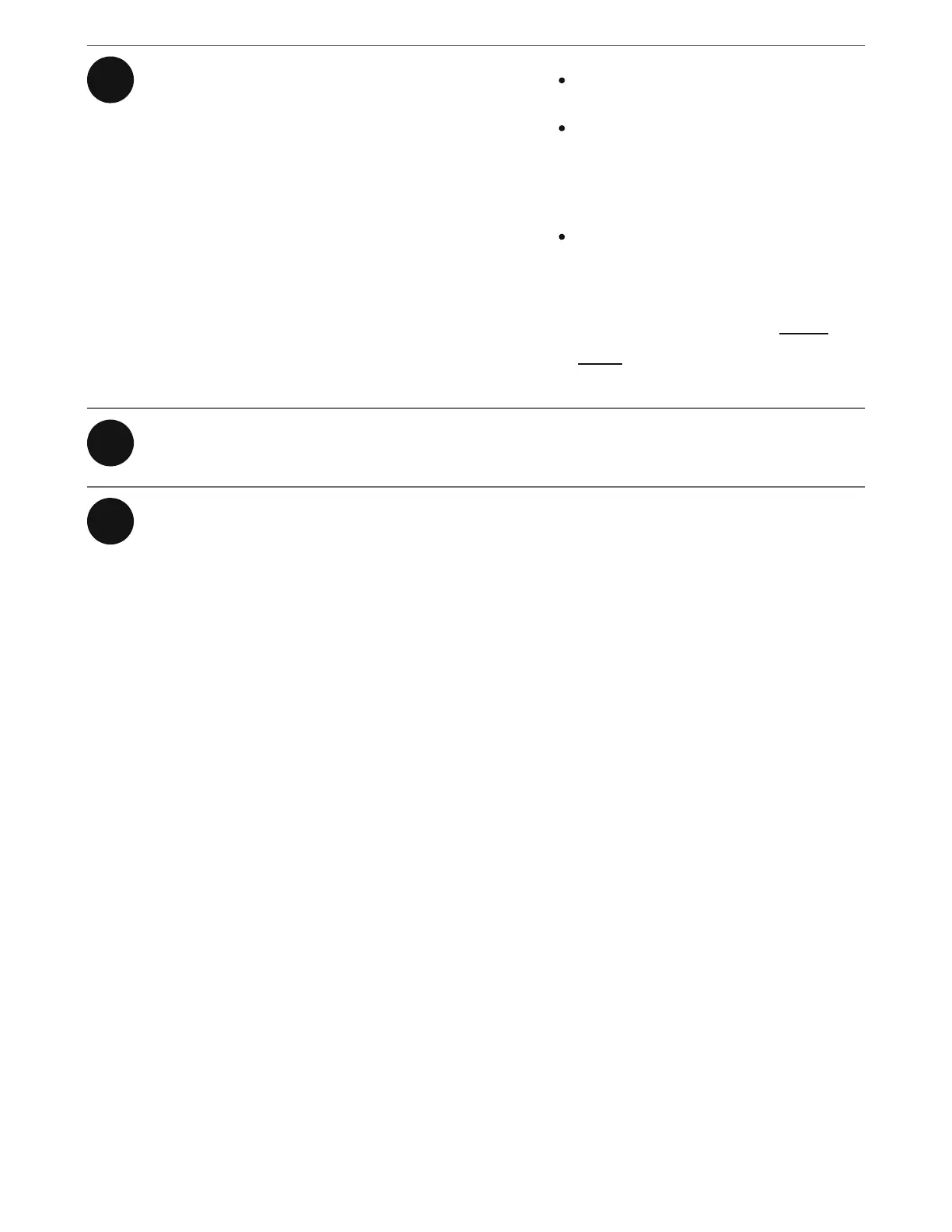10 System
11 Search Search your content sources.
12 Settings Add music and voice services, set
alarms, and go to system settings.
See what’s playing in your rooms.
Group rooms to play the same
music in different rooms or
everywhere.
Love to fall asleep to music?
Sonos can shut off automatically.
From Now Playing, tap the song
title to set a sleep timer. Learn
more