Sony Ericsson W200i
1
Quick Start Guide
In just a few minutes we’ll show you how easy it is to use the main features
of your Vodafone live! phone.
You’ll see how quickly you can take pictures and video clips with the built-in
digital camera, and then send them to your family and friends as multimedia
messages (MMS).
You’ll also be able to explore Vodafone live!, and change your phone by
simply downloading new ringtones, games and wallpapers.
Finally, we’ll show you how to transfer music files to your phone and use it as
a Walkman™ music and video player!
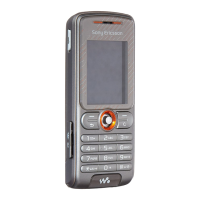
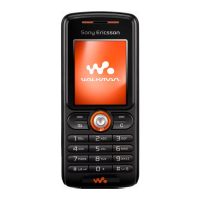
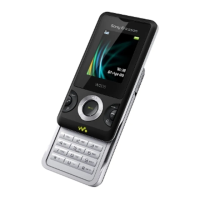
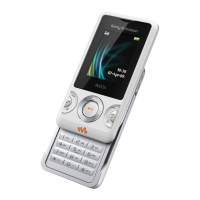






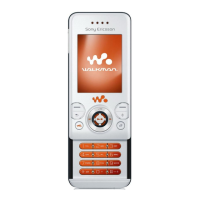

