Sony Ericsson W910i disassembly
Tools required: Torx 6 screwdriver, Phillips size 0 screwdriver
1) Remove the back cover and battery. Slide the slider up and you be able to access two screws in the battery
compartment. There are also two screws hidden under two plastic stickers at the top of the slide. There are three other
screws but they don't need removing to change the LCD. Just remove the circled screws
2) You can now remove the front cover. Run your fingernail along the edge of the cover to unclip it from the rest of the
phone



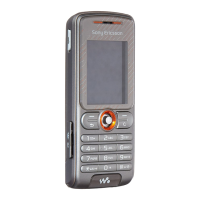

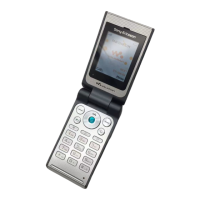



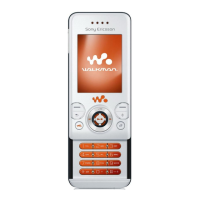
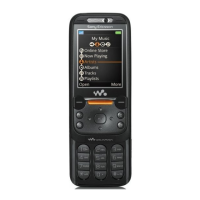
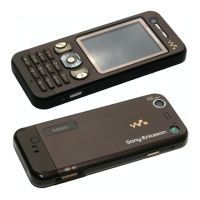
