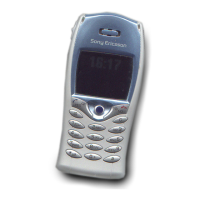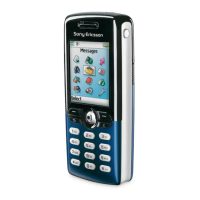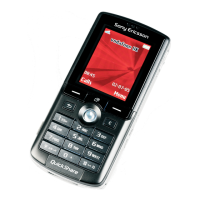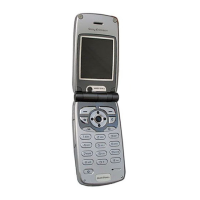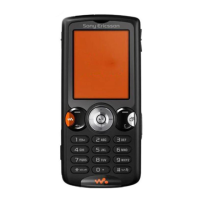Do you have a question about the Sony Ericsson Z300i and is the answer not in the manual?
Instructions for inserting the SIM card and charging the battery.
Details about SIM card and battery, including handling and charging.
Information about the Personal Identification Number (PIN) for phone activation.
Guide to using the T9 predictive text input system for faster typing.
Basic steps for initiating and answering calls on the phone.
Information on how to make emergency calls and supported numbers.
Instructions for saving, managing, and calling contacts.
Instructions for accessing and using the voicemail service.
Setting up call forwarding to redirect calls to another number.
Instructions for composing, sending, and managing SMS messages.
Sending and receiving messages with pictures and sounds (MMS).
Selecting, setting volume, and composing custom ringtones.
Resetting phone settings to factory defaults.
Requirements and initial steps for configuring internet connectivity.
Configuring internet profiles for browsing and data access.
Navigating websites, bookmarks, and managing browsing options.
Setting, changing, and cancelling alarms.
Protecting the SIM card with a PIN and handling lockouts.
Information on PIN/PUK codes for SIM card security.
Securing the phone against unauthorized use via a lock code.
Steps to resolve issues with powering on the phone.
Explanations and solutions for various error messages displayed by the phone.
Crucial safety precautions and recommendations for using the phone.
General recommendations for product care and usage.
Information regarding radio frequency exposure and Specific Absorption Rate (SAR).
Precautions regarding mobile phone use near pacemakers and other medical devices.
Safety warnings for children using the phone and its accessories.
Safety instructions for using the AC power adapter and charging.
Recommendations for charging, using, and maintaining the phone's battery.
Details of the warranty provided for the mobile phone and accessories.
| Status | Discontinued |
|---|---|
| Network | GSM 900 / 1800 / 1900 |
| Weight | 90 g |
| SIM | Mini-SIM |
| Alert types | Vibration; Downloadable polyphonic ringtones |
| Loudspeaker | Yes |
| Call records | 10 dialed, 10 received, 10 missed calls |
| Messaging | SMS, EMS, MMS |
| Browser | WAP 2.0/xHTML |
| Games | Yes |
| Java | Yes, MIDP 2.0 |
| Predictive text input | Yes |
| Picture editor | Yes |
| Organizer | Yes |
| Stand-by | Up to 300 h |
| Talk time | Up to 7 h |
| Announced | 2005, Q1 |
| Display Size | 1.8 inches |
| Display Resolution | 128 x 160 pixels |
| Languages | Multiple |
| Camera | VGA |
| Phonebook | 500 entries |