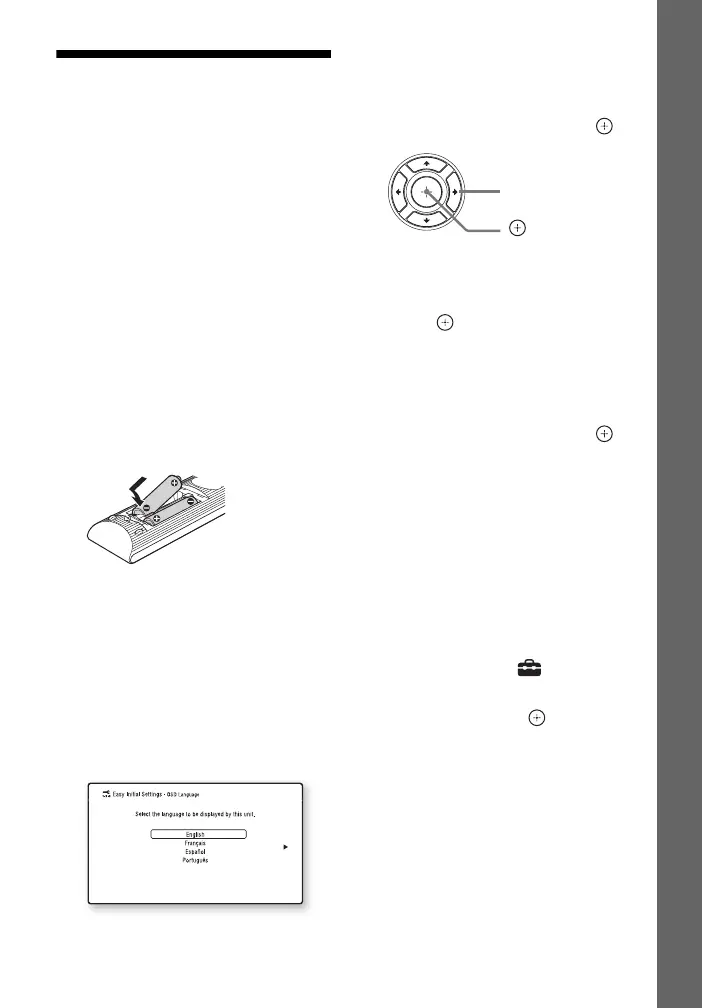23
US
BDV-E6100/BDV-E4100/BDV-E3100/BDV-E2100
4-446-733-11(1)
D:\NORM'S JOB\SONY HA\SO120029\BDV-
E6100_4100_3100_E2100\4446733111_US (U2)\040GET.fm
masterpage: Right
Getting Started
Step 4: Performing the
Easy Setup
Before performing Step 4
Make sure all connections are secure, and
then connect the AC power cord (mains
lead).
Follow the Steps below to make the basic
adjustments and network settings for the
system.
Displayed items vary depending on the
area.
1 Insert two R6 (size AA) batteries
(supplied) by matching the 3
and # ends on the batteries to
the markings inside the
compartment.
2 Turn on the TV.
3 Press [/1.
4 Switch the input selector on
your TV so that the signal from
the system appears on the TV
screen.
The [Easy Initial Settings] for OSD
language selection appears.
5 Perform [Easy Initial Settings].
Follow the on-screen
instructions to make the basic
settings using B/V/v/b and .
6 After completing the [Easy Initial
Settings], press V/v to select
[Easy Network Settings], then
press .
The [Easy Network Settings] display
appears.
7 Follow the on-screen
instructions to make the network
settings using B/V/v/b and .
If the system cannot connect to the
network, see “Network connection”
(page 59) or “Wireless LAN
connection” (page 59).
To recall the [Easy Network
Settings] display
1 Press HOME.
The home menu appears on the TV
screen.
2 Press B/b to select [Setup].
3 Press V/v to select [Easy Network
Settings], then press .
B/V/v/b
