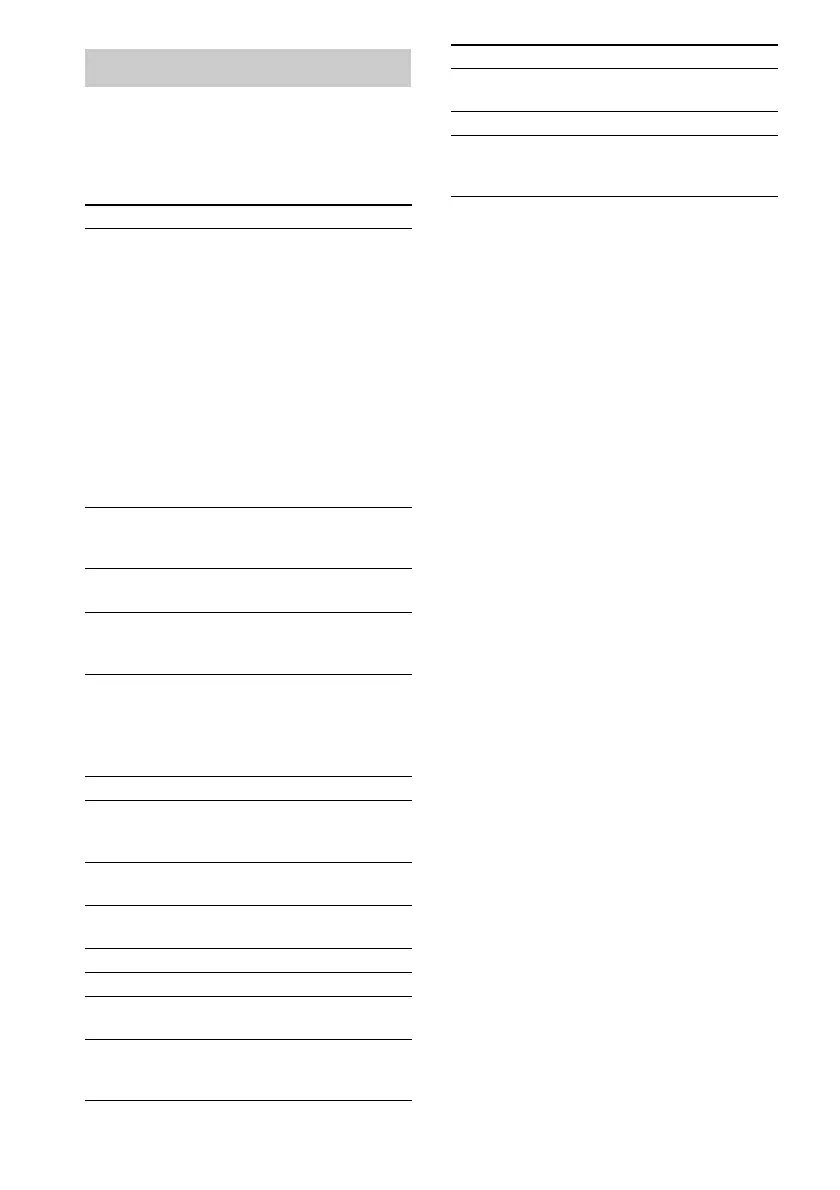36
GB
Various settings and operations are available by
pressing OPTIONS.
The available items differ depending on the
situation.
Available options
Items Details
[Browser Setup] Displays the Internet Browser
settings.
• [Zoom]: Increases or
decreases the size of the
displayed contents.
• [JavaScript Setup]: Sets
whether to enable or disable
JavaScript.
• [Cookie Setup]: Sets
whether or not to accept
browser cookies.
• [SSL Alarm Display]: Sets
whether to enable or disable
SSL.
[Input] Displays the software
keyboard to enter characters
while browsing a website.
[Break] Moves the cursor to the next
line in the text input field.
[Delete] Erases one character on the
left side of the cursor during
text input.
[Window List] Displays a list of all currently
opened websites.
Allows you to return to a
previously displayed website
by selecting the window.
[Bookmark List] Displays the bookmark list.
[URL entry] Allows you to enter a URL
when the software keyboard
is displayed.
[Previous page] Moves to a previously
displayed page.
[Next page] Moves to the previously
displayed next page.
[Cancel loading] Stops loading a page.
[Reload] Reloads the same page.
[Add to Bookmark] Adds the currently displayed
website to the bookmark list.
[Set as start page] Sets the currently displayed
website as the default start
page.
[Open in new
window]
Opens a link in a new
window.
[Character encoding] Sets the character code.
[Display certificate] Displays server certificates
sent from pages that support
SSL.
Items Details