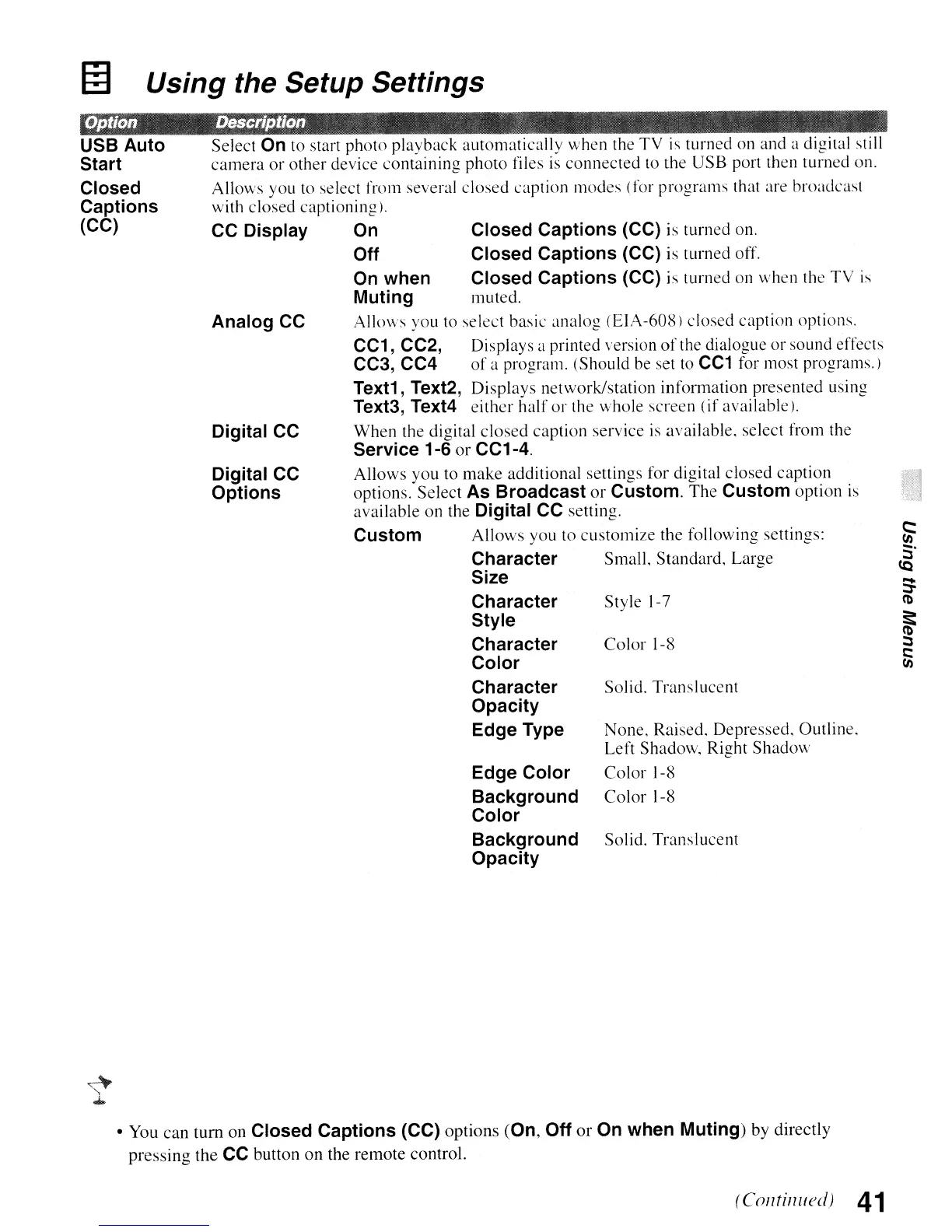(3 Using the Setup Settings
Option
Description'
.
Style 1-7
Solid.
Translucent
Color
1-8
None.
Raised. Depressed, Outline.
Left Shadow, Right
Shadow
Color
1-8
Color
1-8
Solid.
Translucent
Edge Color
Background
Color
Background
Opacity
On
Closed Captions (CC) is turned on.
Off Closed Captions (CC) is turned off.
On
when Closed Captions (CC) is turned on
when
the
TV
is
Muting muted.
Allo\\/s you to select basic
analog
(EIA-608)
closed
caption
options.
CC1, CC2, Displays a printed version
of
the dialogue
or
sound effects
CC3, CC4
of
a program. (Should be set to
CC1
for most programs.)
Text1, Text2,
Displays
network/station
information
presented
using
Text3, Text4
either
half
or
the whole screen
(if
available).
When
the digital
closed
caption
service
is available, select from the
Service 1-6 or CC1-4.
Allows
you
to
make
additional
settings
for digital
closed
caption
options. Select As Broadcast or Custom.
The
Custom
option
is
available on the Digital CC setting.
Custom
Allows
you
to
customize
the following settings:
Character Small, Standard. Large
Size
Character
Style
Character
Color
Character
Opacity
Edge Type
Analog CC
Select
On
to start photo
playback
automatically
when the
TV
is turned on and a digital still
camera
or
other
device
containing
photo
files is
connected
to
the
USB port then turned on.
Allows you to select from several
closed
caption
modes
(for
programs
that are
broadcast
with
closed
captioning).
CC Display
Digital
CC
Digital CC
Options
USB Auto
Start
Closed
Captions
(CC)
• You
can
tum
on Closed Captions (CC)
options
(On, Off or On when Muting) by
directly
pressing
the
CC button
on
the
remote
control.
(Continued)
41
