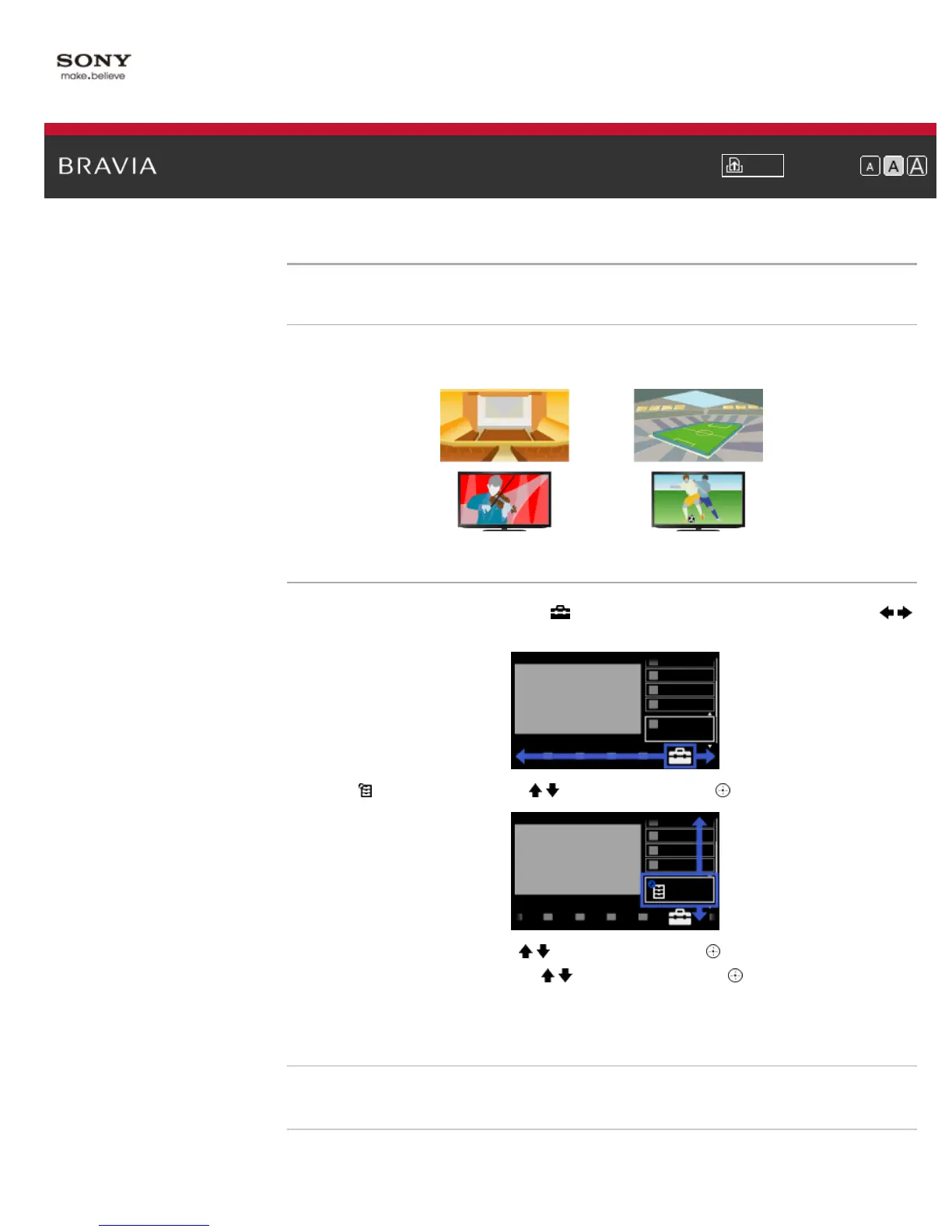i-Manual Print Font Size
Top Page > Useful Functions > Selecting a picture and sound setting suitable for the content
Selecting a picture and sound setting suitable for the content
Overview
You can select a preset picture and sound setting (e.g. [Auto], [Cinema], [Sports]) that suits the
content.
Steps
1.
Press the HOME button, then select [Settings] at the bottom of the screen using the /
buttons.
2. Select [Preferences] using the / buttons, then press the button.
3. Select [Scene Select] using the / buttons, then press the button.
4. Select the desired option using the / buttons, then press the button.
To return to the last viewed source, press the HOME button twice.
Available Options
[Auto]
Automatically selects the scene based on the viewing content.
[Auto (24p Sync)]
Automatically selects "Cinema" for 24Hz signal content. Behaves as "Auto" for all other signals.
