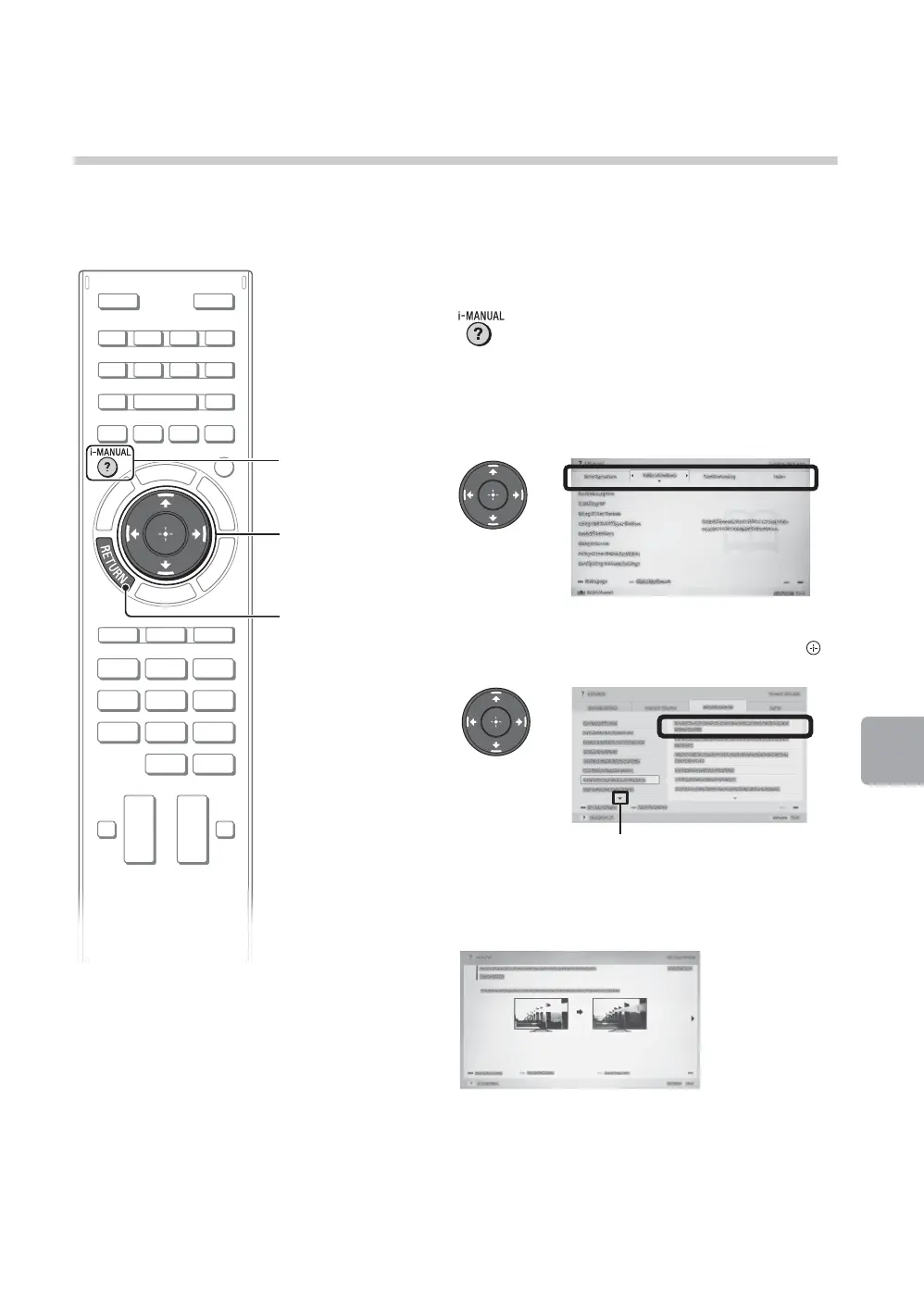D:\SONY TV\SY130086_F14 (Rev-3)\4463328141_GB\GB05OVR.fm
KDL-W808A/W804A/W800A/W708A/W704A/W700A
4-463-328-14(1)
19
GB
Looking for Instructions
Looking for Instructions
Looking for instructions in the
electronic manual (i-Manual)
Operating instructions are built into your BRAVIA TV and can be displayed on the screen.
To learn more about your TV features, access your i-Manual with the touch of a button.
1 Press i-MANUAL.
2 Select an item.
1 Press B/b to select an item.
2 Press V/v/B/b to select an item, then press .
The page of the selected item appears.
~
• You can step through pages using B/b.
Press RETURN to return to the previous page.
* If an arrow mark appears, press v repeatedly to
display more items.
Arrow mark*
(Continued)
