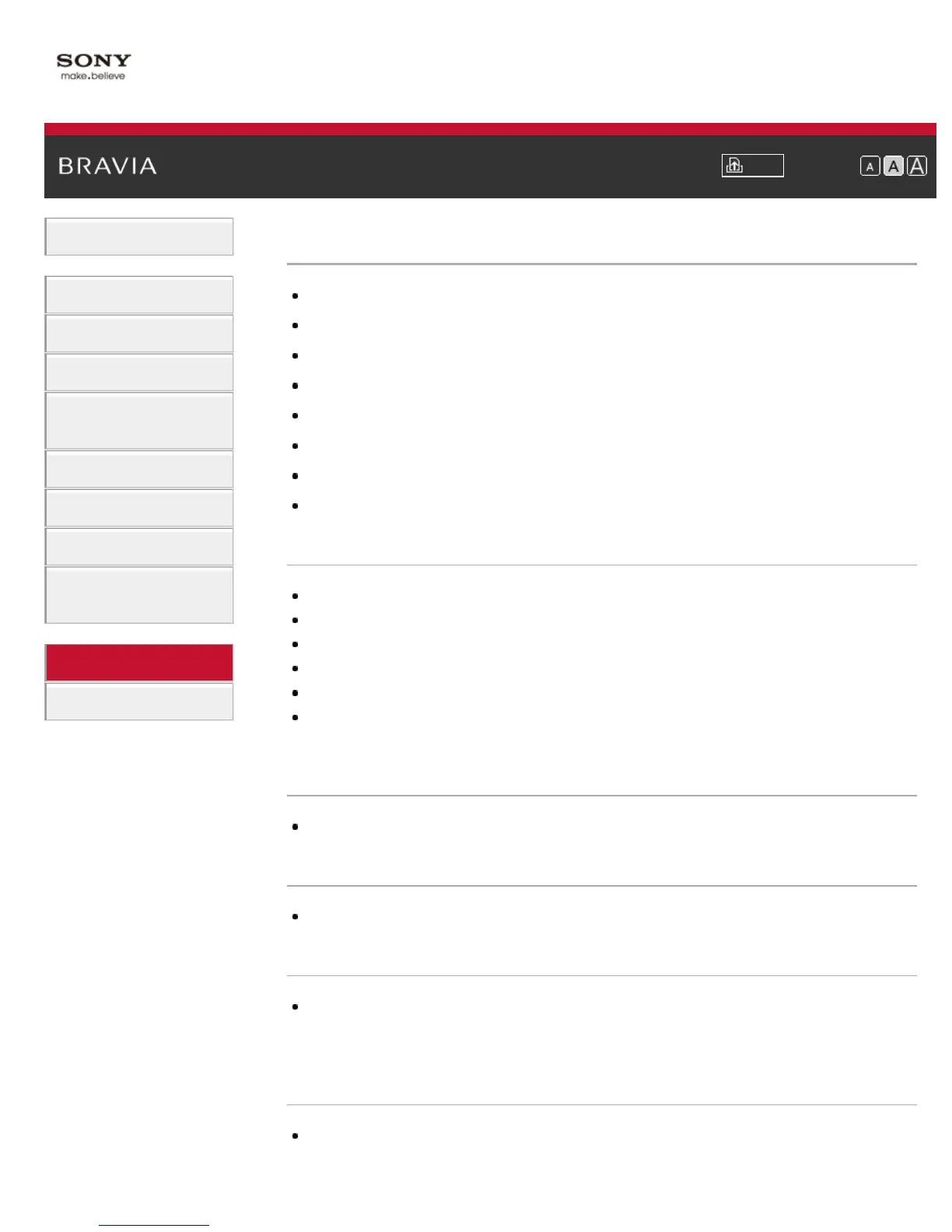i-Manual Print Font Size
Basic Operations
Parts Description
Watching TV
Using Other Devices
Using “BRAVIA” Sync
Devices
Useful Functions
Using Internet
Using Home Network
Configuring Various
Settings
Troubleshooting
How to Use Bookmarks
Top Page > Troubleshooting > Connected Device Symptoms
Connected Device Symptoms
No picture from connected device.
You cannot select connected device in the Home Menu.
Some input sources cannot be selected.
Certain programs on digital sources display a loss of detail.
Photo images appear small on the screen.
Photo images or folders take time to display.
You cannot find a connected “BRAVIA” Sync HDMI device.
You cannot control a second AV receiver.
No picture from connected device.
Turn the connected device on.
Check the cable connection between the device and TV.
Press the INPUT button to display the list of inputs, then select the desired input.
Correctly insert the USB device.
Make sure that the USB device has been properly formatted.
Operation is not guaranteed for all USB devices. Also, operations differ depending on the USB
device features or the video files being played.
You cannot select connected device in the Home Menu.
Check the cable connection.
Some input sources cannot be selected.
Select [Manage Inputs] and confirm the [Always] setting for the input sources.
Certain programs on digital sources display a loss of detail.
Less detail than usual or artifacts (small blocks, dots or pixelation) may appear on the screen, due
to the digital compression of the source content used by certain digital broadcasts and DVDs. The
degree of visible artifacts depends on the clarity and resolution of the TV.
Photo images appear small on the screen.
Photo images may not be displayed in full screen depending on the resolution or aspect ratio of the
file.
