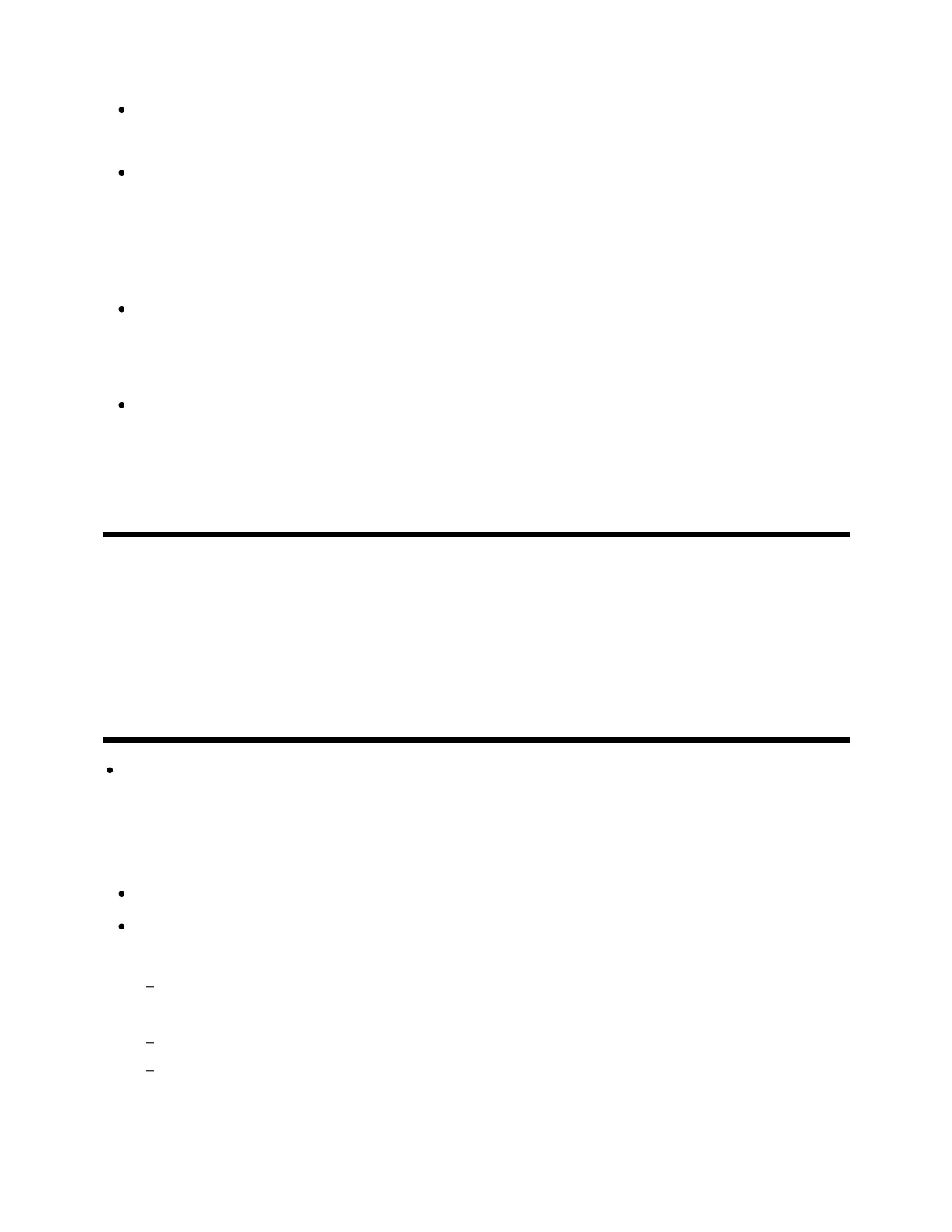Hint
[Pixel shift] is a feature that helps prevents image retention by automatically moving
the image at fixed intervals. Under normal circumstances, keep this option enabled.
To reduce image retention, we recommend that you turn off the TV on a daily basis
for more than four hours using the remote control or the power button on the TV.
Note
Manually perform panel refresh only when image retention is particularly noticeable.
Avoid performing it more than once a year because it may affect the usable life of
the panel.
Images that include clocks and bright colors easily cause image retention. Avoid
displaying these types of images for long periods of time, otherwise image retention
may occur.
[110] OLED panel (only models equipped with an OLED panel) | OLED panel (only models
equipped with an OLED panel) | OLED panel (only models equipped with an OLED panel)
A white line, or a red, green, or blue line appears on
the screen. (only some models equipped with an
OLED panel)
The panel refresh feature is running. A white line, or a red, green, or blue line may be
displayed on the screen during the panel refresh. This is not a malfunction of the TV.
Hint
Depending on your model, a panel refresh may take up to an hour to complete.
In the following cases, the panel refresh will not finish and a message will be
displayed.
The room temperature is outside the range of 10°C (50°F) and 40°C (104°F) during a panel
refresh (only for some models).
The TV is turned on.
The power cord is disconnected.
