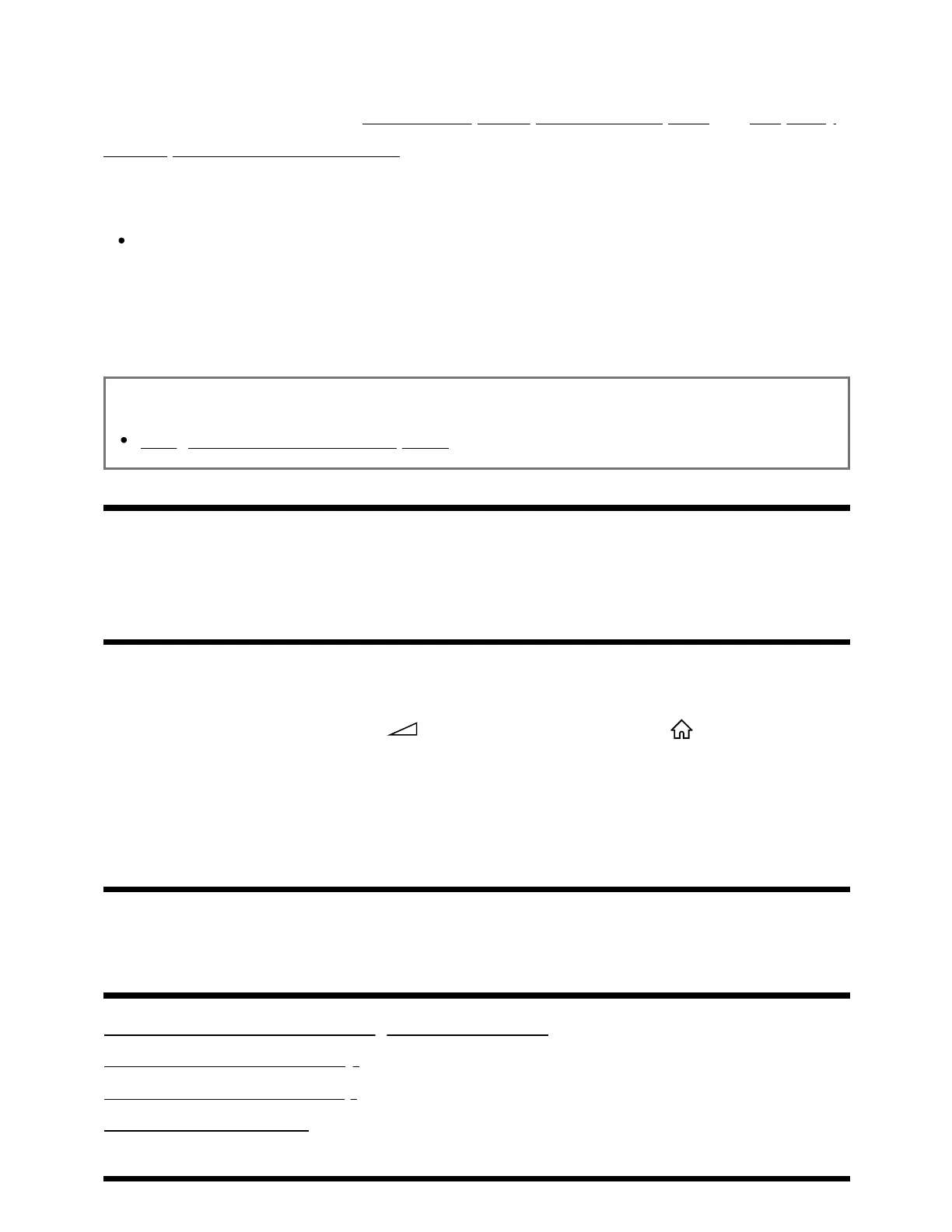3
1
Install new batteries into the remote control.
If the problem persists, refer to If a full reset (restart) of the TV is required and Frequently
Asked Questions for Troubleshooting pages.
Note
When you unplug the TV and plug it in again, the TV may not be able to turn on for a
while, even if you press the power button on the remote control or the TV. This is
because it takes time to initialize the system. Wait for about 10 to 20 seconds, then
try again.
Related topics
Using the remote control microphone
[130] Remote control/accessories | Remote control/accessories
You want to disable the remote control backlight.
(only remote controls that feature backlight)
You can turn off the remote control backlight.
Press and hold the VOL or (Volume) - button and HOME/ (HOME) button on
the remote control at the same time for 2 seconds.
Release when the MIC LED on the remote control lights up twice.
To enable the remote control backlight again, perform the procedure above.
[131] Troubleshooting
Power
The TV cannot be turned off using the remote control.
The TV turns off automatically.
The TV turns on automatically.
The TV does not turn on.
