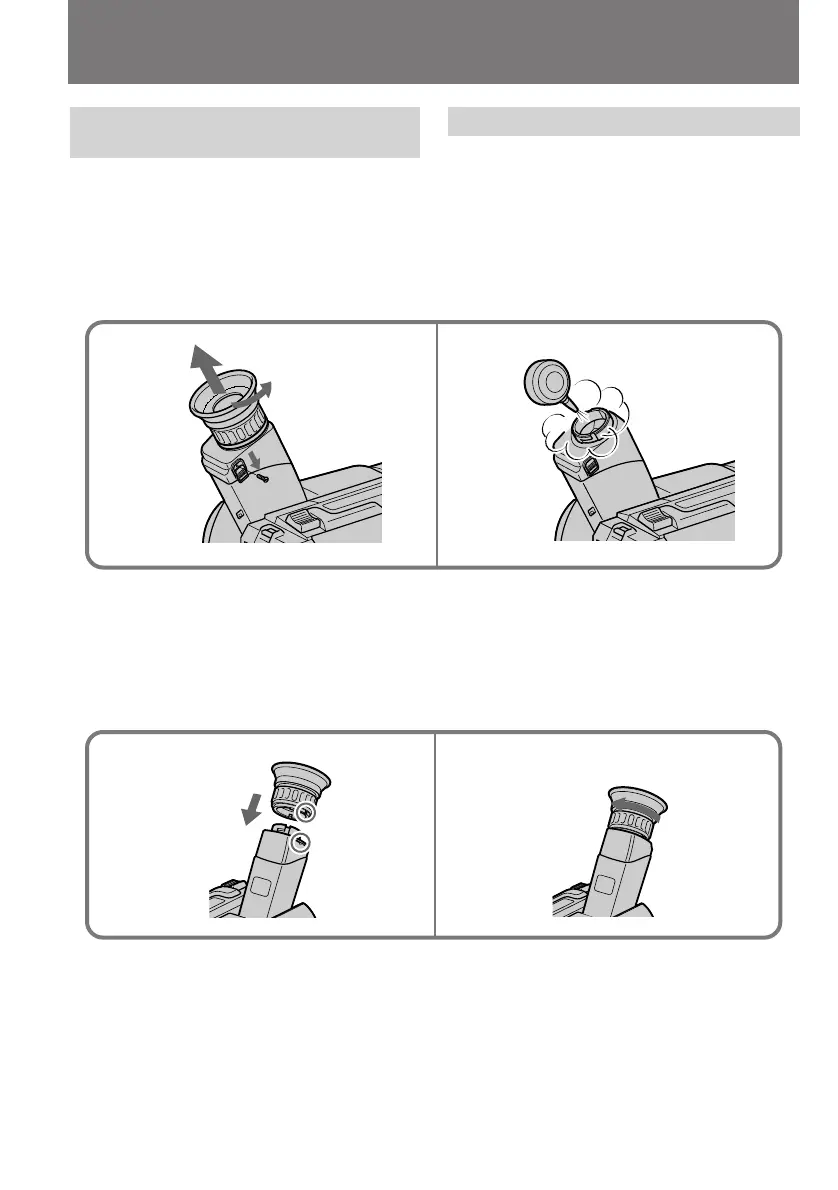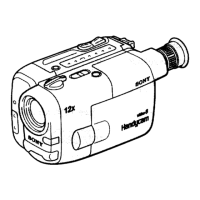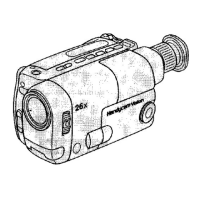88
Removing dust from inside the
viewfinder
(1)Remove the screw with a screwdriver (not
supplied). Then, while sliding the RELEASE
knob, turn the eyecup in the direction of the
arrow and pull it out.
(2)Clean the surface with a commercially
available blower.
To reattach the eyecup
(1)Align the groove on the eyecup with the •
mark on the barrel.
(2)Turn the eyecup in the direction of the arrow.
Then replace the screw.
Caution
Do not remove any other screws. You may
remove only the screw to remove the eyecup.
Maintenance information and
precautions
1
2
1
2
Информация по уходу за
аппаратом и предосторожности
Удаление пыли из видоискателя
(1)Снимите винт с помощью отвертки (не
прилагается). Затем сдвигая ручку
RELEASE, поверните окуляр в напралении
стрелки и вытащите его.
(2)Очистите поверхность с помощью
имеющейся в продаже воздуходувки.
Для присоединения окуляра
(1)Совместите канавку на окуляре с меткой •
на корпусе.
(2)Поверните окуляр в направлении стрелки.
Затем установите на место винт.
Предостережение
Не снимайте никаких других винтов. Вы
можете открутить только винт для снятия
окуляра.
