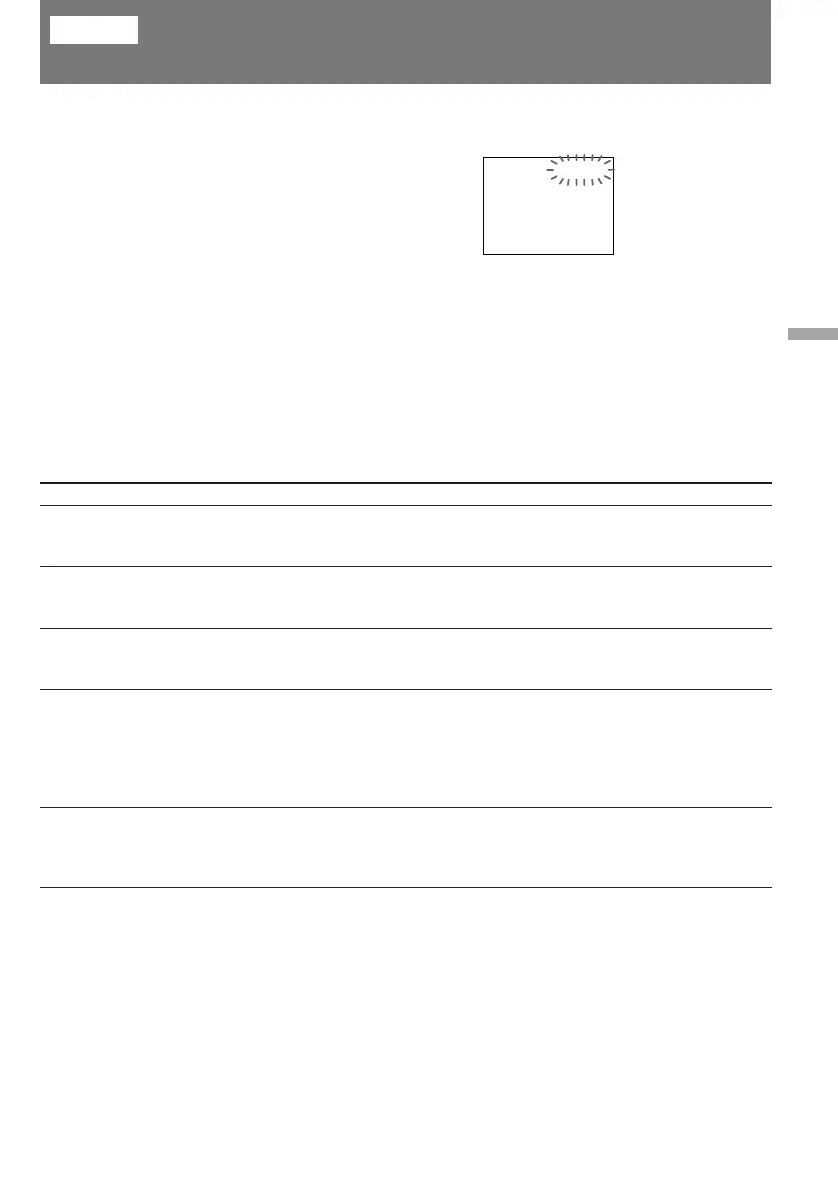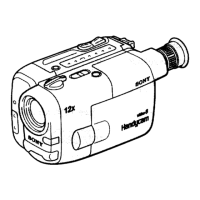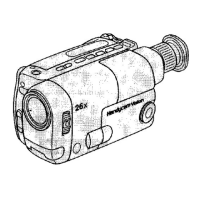99
Additional information Дополнительная информация
Five-digit display Cause and/or Corrective Actions
• Moisture condensation has occurred.
m Remove the cassette and leave the camcorder for at least 1
hour. (p. 86)
• The video heads are dirty.
m Clean the heads using the Sony V8-25CLH/V8-25CLD
cleaning cassette (not supplied). (p. 87)
• You are using a battery pack that is not an “InfoLITHIUM”
battery pack.
m Use an “InfoLITHIUM” battery pack. (p. 84)
• A servicable situation not malfunctioned above has occurred.
m Remove the cassette and insert it again, then operate the
camcorder.
m Disconnect the mains lead of the AC power adaptor or
remove the battery pack. After reconnecting the power
source, operate the camcorder.
• A camcorder malfunction which you cannot service has
occurred.
m Contact your Sony dealer or local authorized Sony service
facility and inform them of the five digits. (example: E:61:10)
The camcorder has a self-diagnosis display.
This function displays the camcorder’s condition
with five digits (a combination of a letter and
figures) in the viewfinder, on the LCD screen or
in the display window.
If this occurs, check the following code chart.
The five-digit display informs you of the
camcorder’s current condition. The last two
digits (indicated by ππ) will differ depending
on the state of the camcorder.
C:21:ππ
If you are unable to resolve the problem, contact your Sony dealer or local authorized Sony service
facility.
LCD screen
Self-diagnosis display
•C:ππ:ππ
You can service the camcorder
yourself.
•E:ππ:ππ
Contact your Sony dealer or local
authorized Sony facilitiy.
E:61:ππ
E:62:ππ
C:31:ππ
C:32:ππ
C:23:ππ
C:22:ππ
English
Self-diagnosis display
