
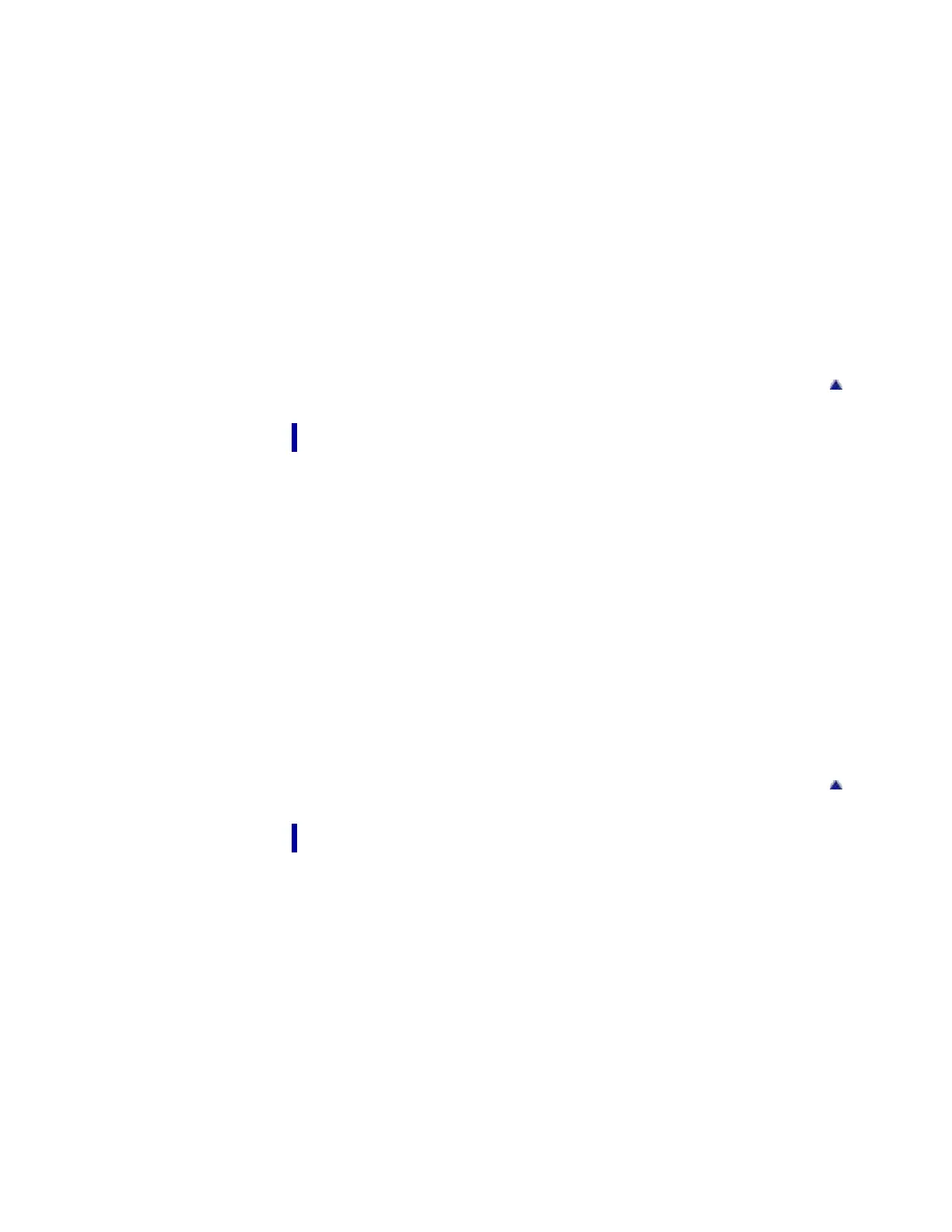 Loading...
Loading...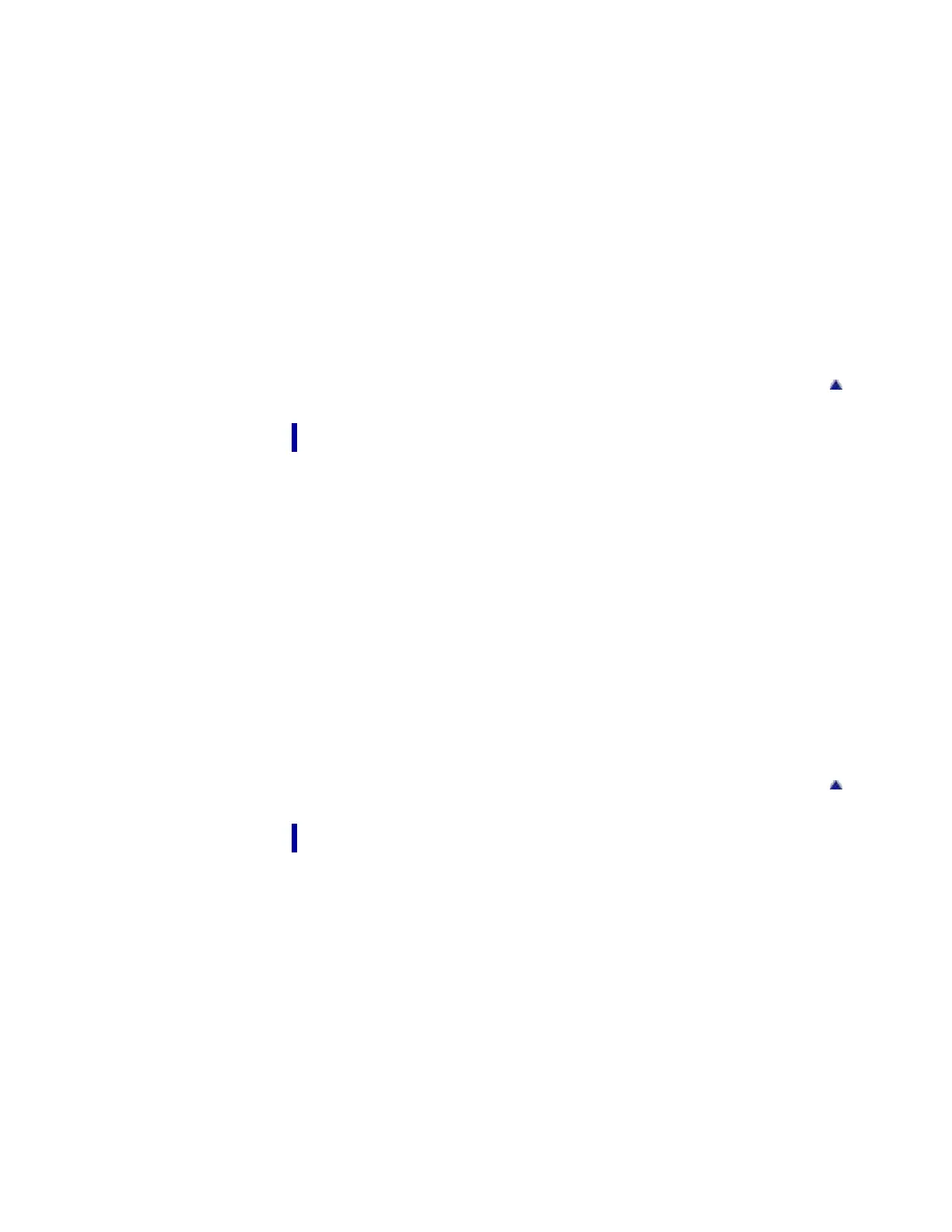
Do you have a question about the Sony Cyber-shot DSC-H300 and is the answer not in the manual?
| Sensor Type | CCD |
|---|---|
| Effective Pixels | 20.1 MP |
| Optical Zoom | 35x |
| Focal Length | 4.5-157.5mm |
| Maximum Aperture | f/3.0-5.9 |
| LCD Screen Size | 3.0 inches |
| Image Stabilization | Optical SteadyShot |
| Video Resolution | 1280 x 720 (30 fps) |
| Camera Type | Bridge Camera |
| Sensor Size | 1/2.3 inch |
| ISO Range | 80-3200 |
| LCD Screen Resolution | 460, 800 dots |
| Battery Type | AA |
| Weight | 590g (with battery and media) |
| Shutter Speed | 1/1500 to 2 sec |
| Dimensions | 127.5 mm x 89.0 mm x 91.7 mm (5 1/8 inches x 3 5/8 inches x 3 3/4 inches) |











