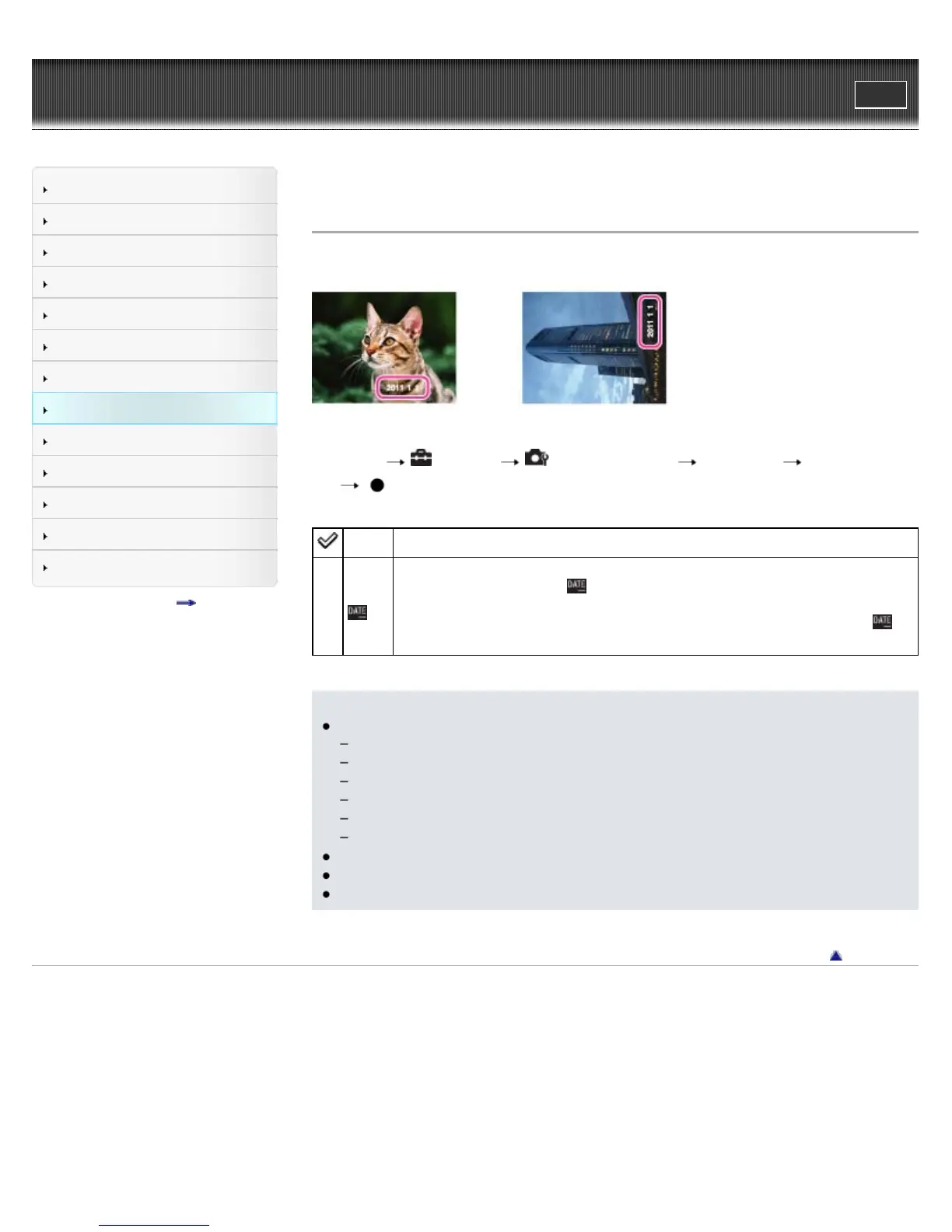Cyber-shot User Guide
Print
Operation Search
Before Use
Shooting
Viewing
Using 3D Functions
Using MENU items (Shooting)
Using MENU items (Viewing)
Changing settings
Viewing images on a TV
Using with your computer
Printing
Troubleshooting
Precautions/About this camera
Contents list
Top page > Changing settings > Shooting Settings > Write Date
Write Date
Sets whether to record a shooting date on the still image.
1. Set the camera to shooting mode.
2. MENU
(Settings) (Shooting Settings) [Write Date] desired mode
Off Does not record a shooting date.
On (
)
Records a shooting date.
When [On] is selected, the
mark will appear on the bottom right of the LCD
screen while shooting.
However, in some shooting modes that cannot record dates on images, the
mark will disappear.
Notes
You cannot record dates in the following situations:
In movie mode
When shooting still images while recording a movie (Dual Rec)
In burst shooting mode
In Easy Mode
In 3D shooting mode
In Sweep Multi Angle mode
If you shot images with the date once, you cannot delete the date from the images later.
The dates are doubly printed, if you set the camera to superimpose the dates when printing.
The recorded time of the image cannot be superimposed on the image.
Back to top
Copyright 2011 Sony Corporation
