
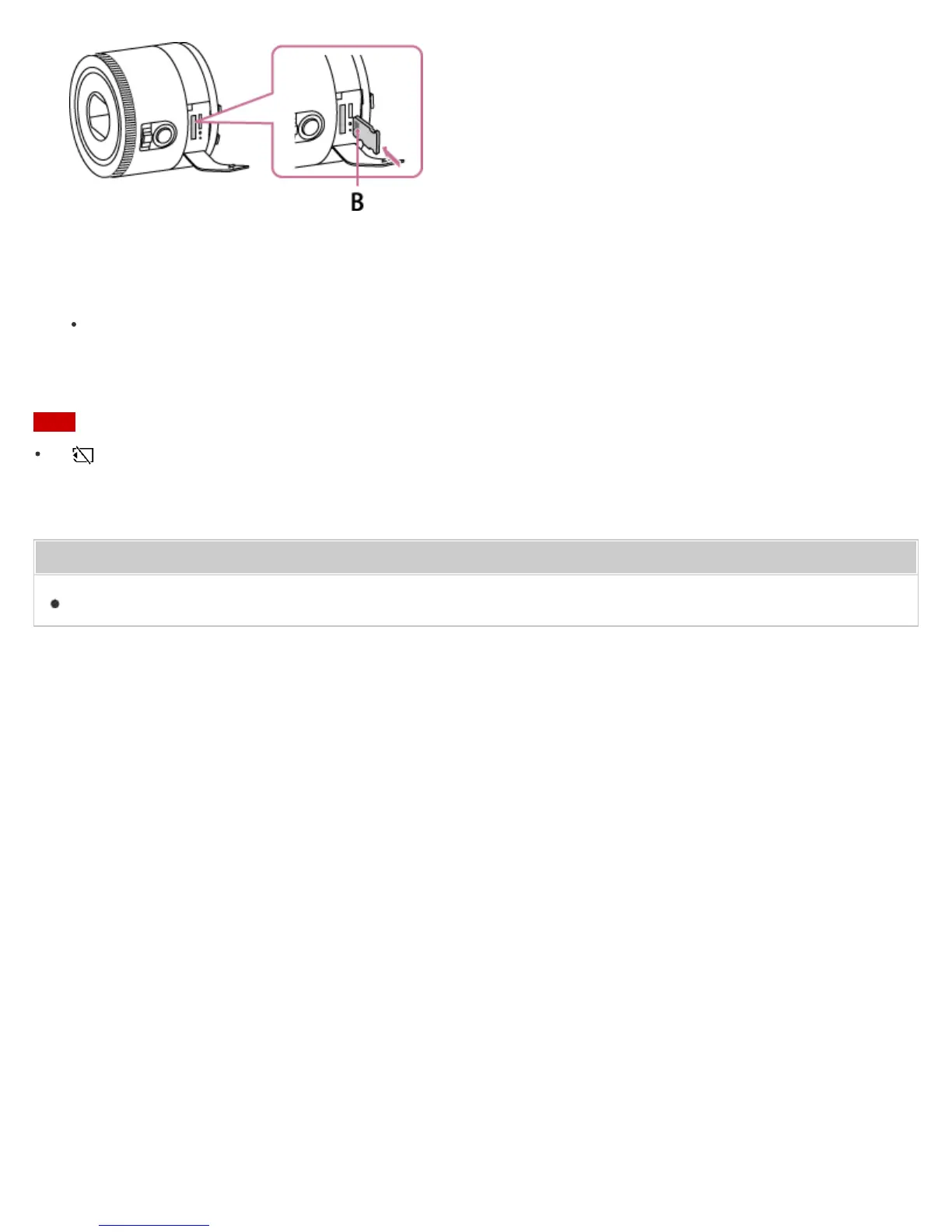 Loading...
Loading...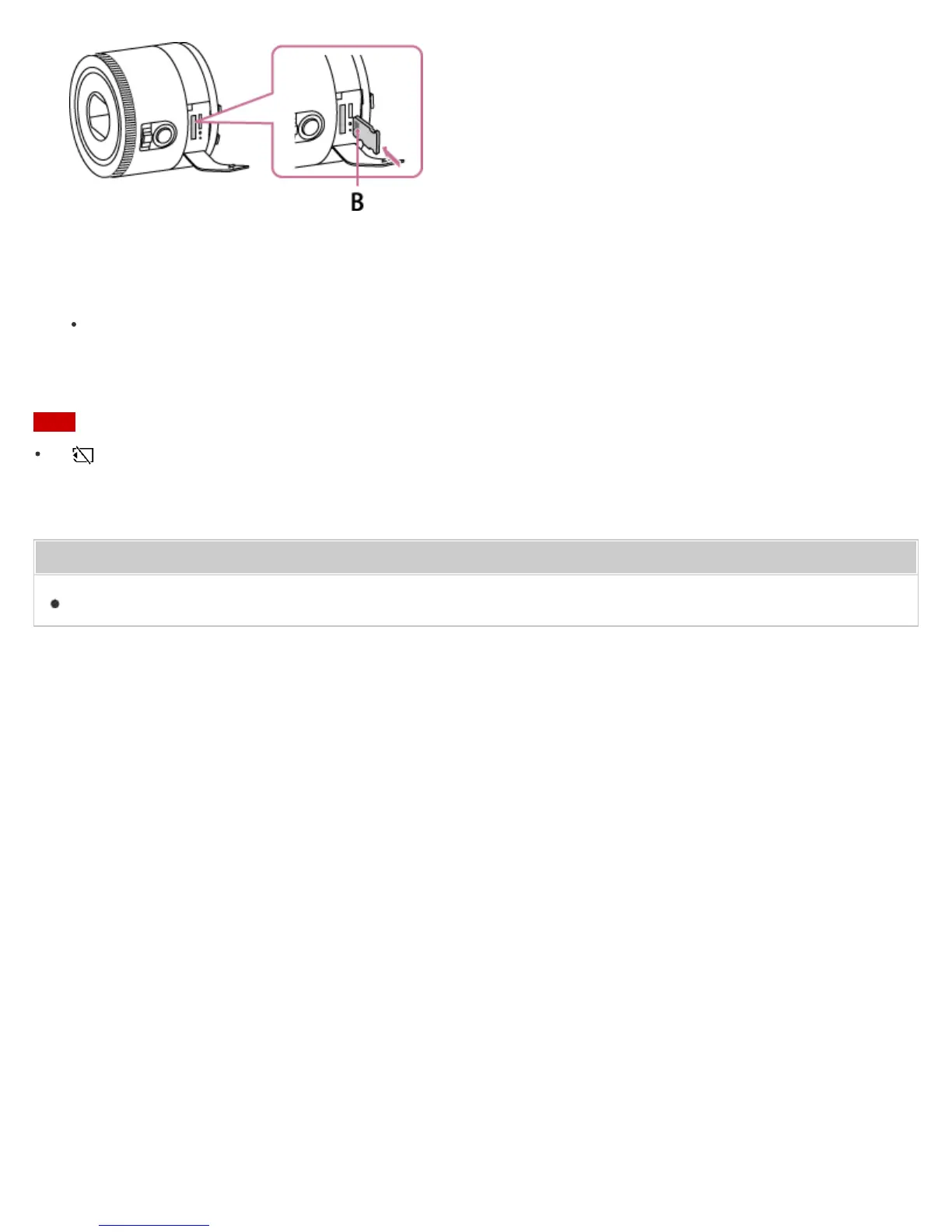
Do you have a question about the Sony Cyber-shot DSC-QX10 and is the answer not in the manual?
| Effective Pixels | 18.2 MP |
|---|---|
| Optical Zoom | 10x |
| Aperture | f/3.3-5.9 |
| Image Stabilization | Optical SteadyShot |
| Wireless Connectivity | Wi-Fi, NFC |
| Battery Type | NP-BN |
| Camera Type | Lens-Style Camera |
| Battery Life | Approx. 220 shots |
| Dimensions | 62.4 x 61.8 x 33.3 mm |
| Sensor Type | 1/2.3" Exmor R CMOS sensor |
| Focal Length | 4.45-44.5mm |
| ISO Sensitivity | ISO 100-3200 |
| Storage Media | microSD, microSDHC |
| Shutter Speed | 4 - 1/1600 sec |
| Focus Range | 5cm to infinity (W), 150cm to infinity (T) |
| Video Recording | Full HD 1080p |
| Weight | 105g (with battery and memory card) |











