
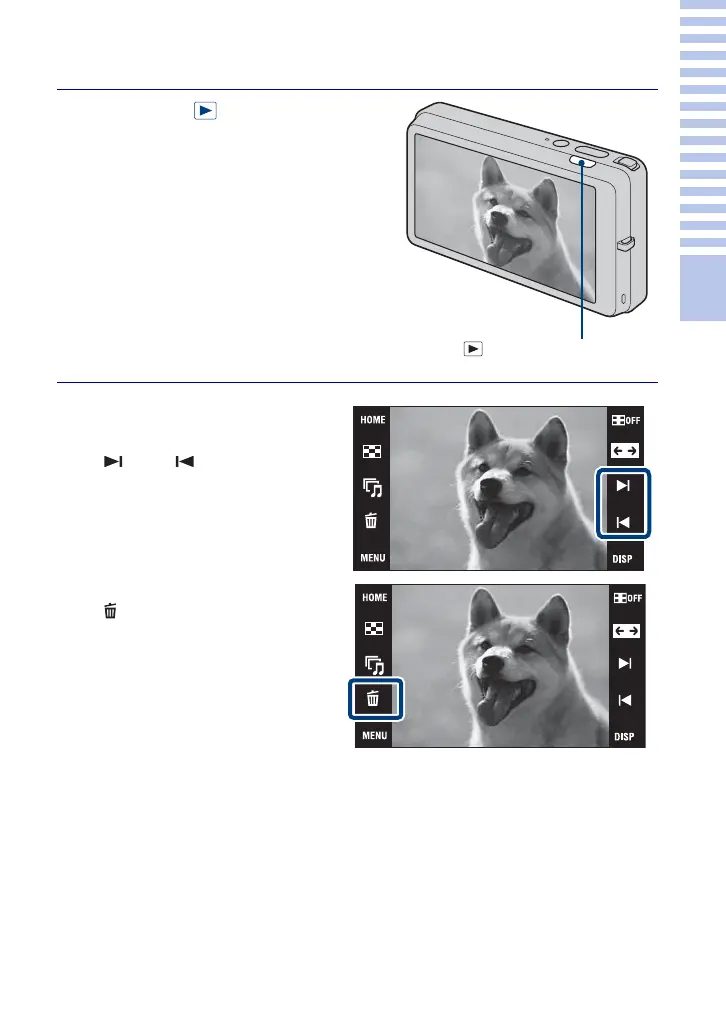 Loading...
Loading...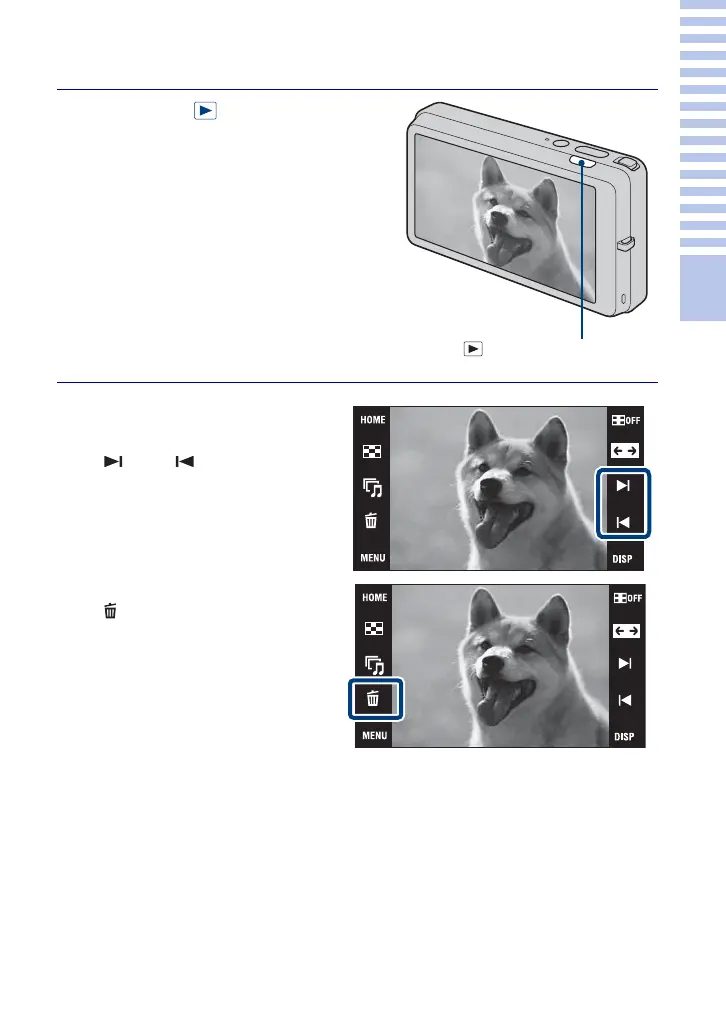
Do you have a question about the Sony Cyber-shot DSC-T700 and is the answer not in the manual?
| Brand | Sony |
|---|---|
| Model | Cyber-shot DSC-T700 |
| Sensor | 1/2.3" Super HAD CCD |
| Resolution | 10.1 Megapixels |
| Lens | Carl Zeiss Vario-Tessar |
| Optical Zoom | 4x |
| Digital Zoom | 2x |
| LCD Resolution | 921, 600 dots |
| Image Stabilization | Optical SteadyShot |
| Battery | NP-BD1 Lithium-Ion |
| Type | Compact |
| Display | 3.5" LCD |
| ISO Sensitivity | 80-3200 |
| Shutter Speed | 1/1000 sec |
| Storage | Memory Stick Duo |
| Video Recording | 640 x 480 (30 fps) |
| Dimensions | 95 x 58 x 16 mm |
| Weight | 160 g (with battery and memory card) |











