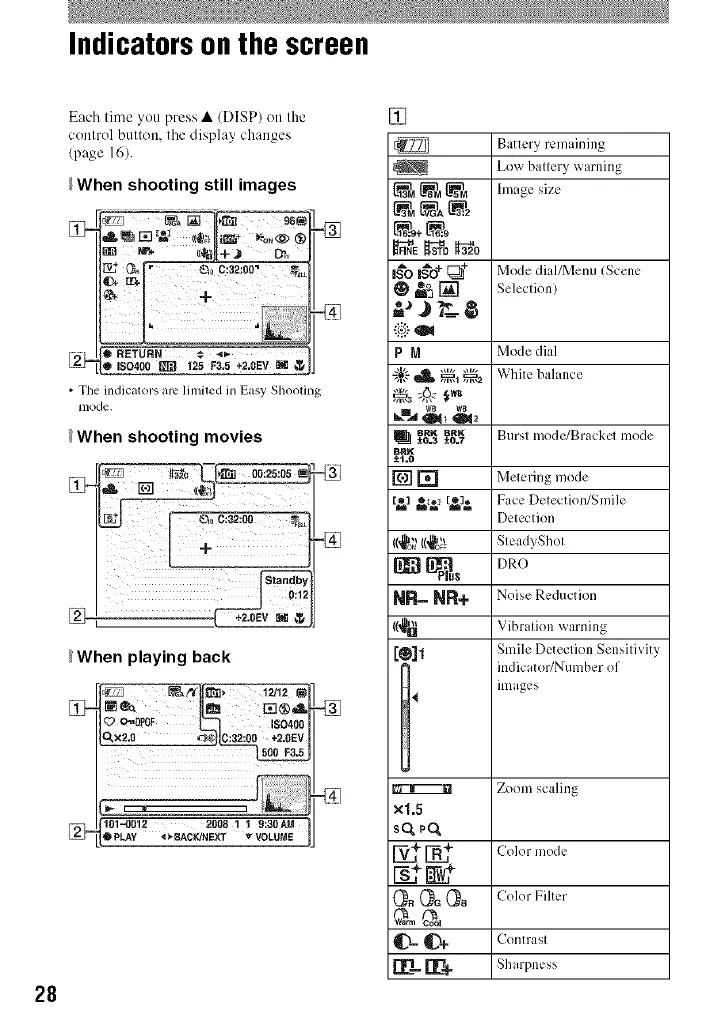Indicators on the screen
28
Each time you press • (DISP) on Ihe
conlrol button, tile display changes
(page 16).
_When shooting still images
• IS0400 _ 125 F3,5 +2,0EV _
• Tile indicators are limited in Easy Shooting
lllod¢.
_{When shooting movies
+
Standby
[_ 0:12
_{When playing back
X>
o-,opoF _ ,so_00
101-0012 2008 1 1 9:30AM
O PLAY _ _ BACK!NEXT _ VOLUME
[]
Batleiy remaining
Low battery warning
L_M _SM hnage size
I_O I_'O+ [_+ Mode dial/Metal (Scene
_ [] Seleclion)
P M Mode dial
_i-"_ _1 _ White balance
WB _
BR BRK
±O_ ±0.7 Bursl mode/Biackel mode
BRK
r_rn
mg]_,
NR= NR+
[®1_
Metering mode
Face Detection/Smile
Detection
SteadyShot
DRO
Noise Reduction
Vibration x_arning
Smile Detection Sensitivity
indicator/Number of
images
Zoom scaling
×t.5
s_+R_ Color mode
(_R (7_G(_B Color Filter
__ _÷ Contrast
[_"L [l[r/÷ Sharpness
