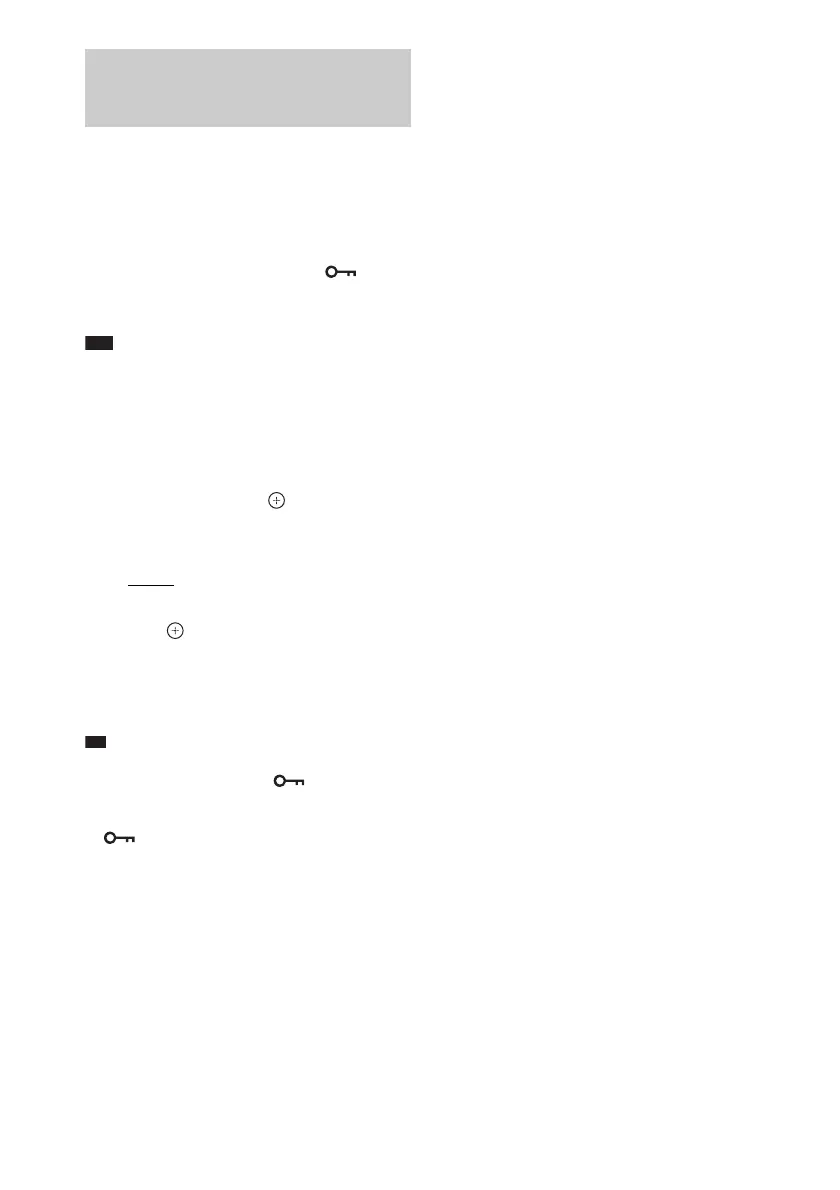58
GB
You can deactivate the buttons on the unit
(except for "/1) for preventing misoperation,
such as child mischief (child lock function).
When the child lock function is activated, the
buttons on the unit are locked and “ ” lights
up in the front panel display. (You can operate
the system by using the remote.)
Note
• When you operate the buttons on the unit while the
child lock function is on, “CHILD LOCK” appears in
the front panel display.
1 Press SYSTEM MENU.
2 Press X/x repeatedly until “CHILD
LOCK” appears in the front panel
display, then press or c.
3 Press X/x to select a setting.
The default setting is underlined.
•“OFF”
: Child lock function off.
• “ON”: Child lock function on.
4 Press .
The setting is made.
5 Press SYSTEM MENU.
The system menu turns off.
Ti
• You can activate the child lock function by pressing
x for more than 5 seconds (“ ” lights up in the
front panel display).
To cancel, press x for more than 5 seconds so that
“ ” disappears from the front panel display.
Deactivating the Buttons
on the Unit
(Child Lock)
