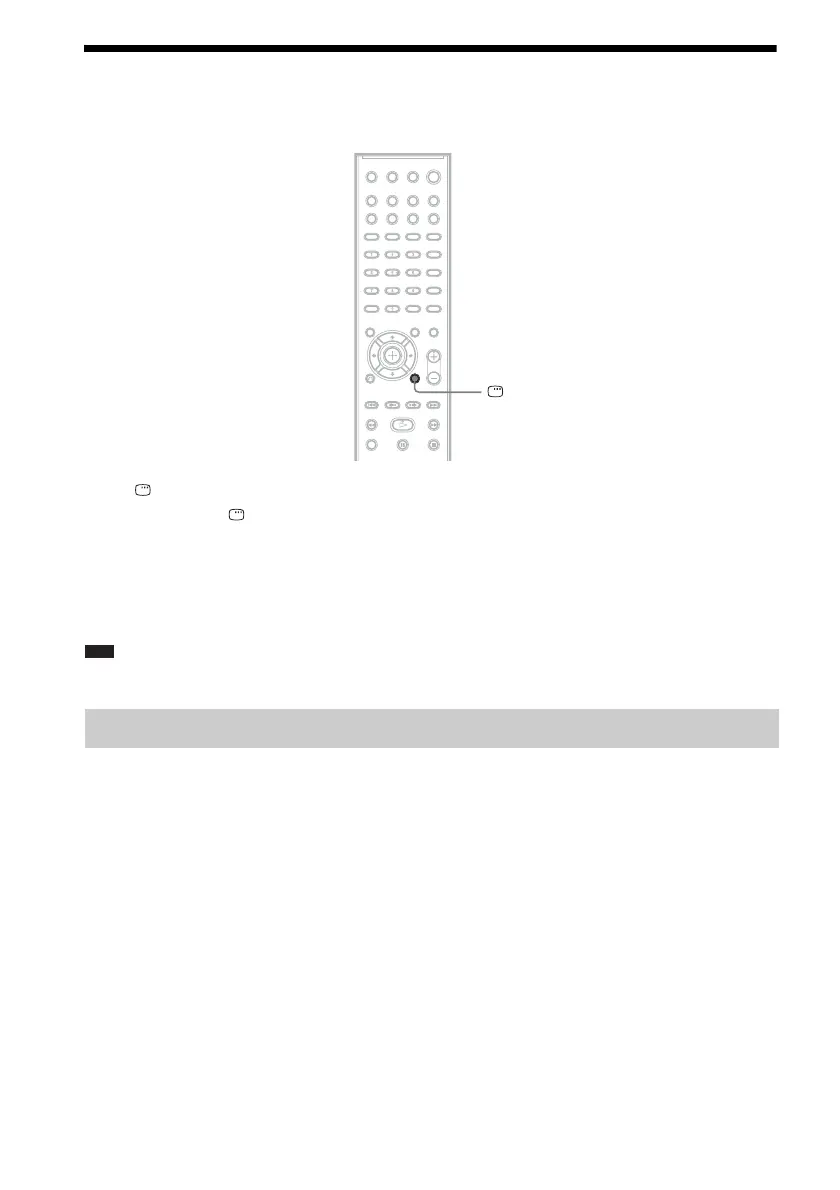124
GB
Guide to the Control Menu Display
You can use the Control Menu display to select a function and to view related information.
Press DISPLAY repeatedly.
Each time you press DISPLAY, the Control Menu display changes:
1 t 2 t ... t 1 t ...
1 Control Menu display 1
2 Control Menu display 2 (appears when available)
3 Control Menu display off
Note
• The Control Menu Display appears during the “DVD” or “USB” function.
The Control Menu display 1 and 2 will show different items depending on the disc type. For details,
see the pages in parentheses.
Control Menu display
DISPLAY
