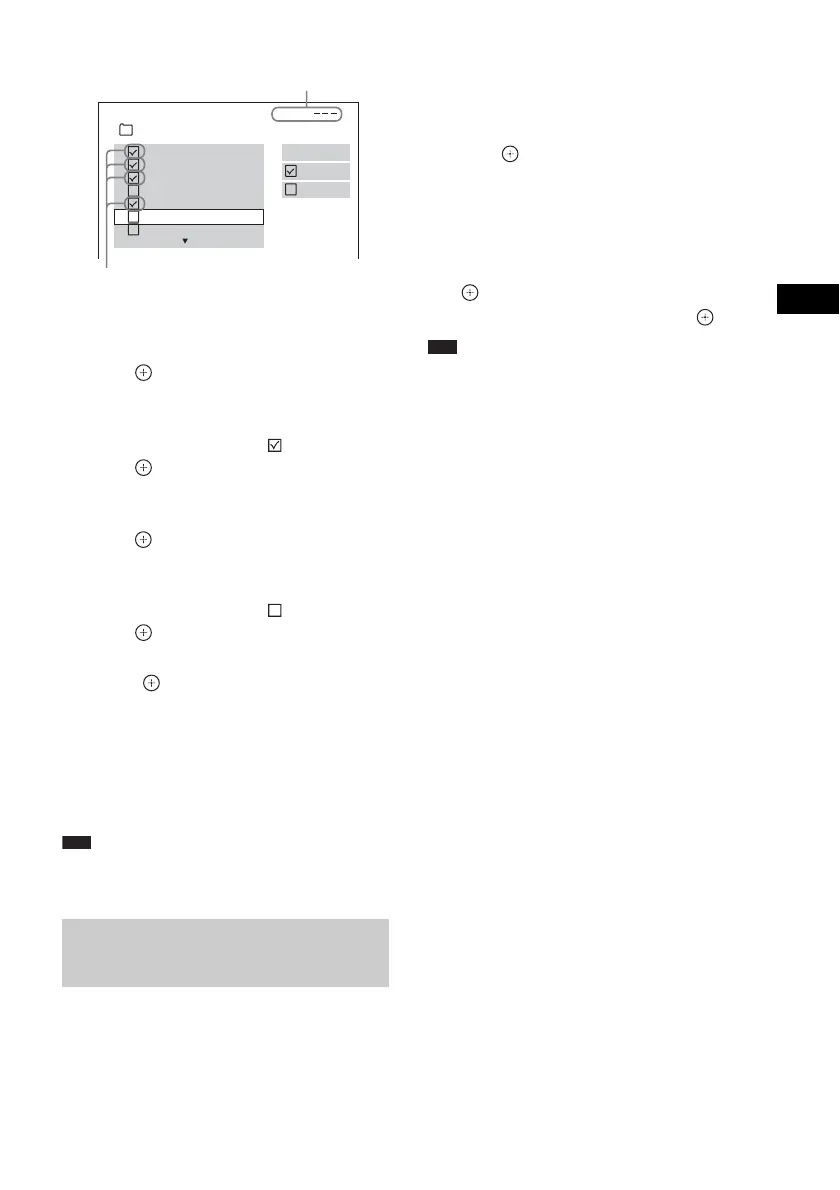Control for HDMI/External Audio Device
75
GB
x To select the desired MP3 file/folder
Press X/x to select the MP3 file/folder, then
press .
The MP3 files/folders are marked.
x To select all MP3 files/folders
Press C/X/x/c to select [ ALL], then
press .
x To cancel the MP3 file/folder
Press X/x to select the MP3 file/folder, then
press . The mark on the MP3 file/folder
is removed.
x To cancel all MP3 files/folder
Press C/X/x/c to select [ ALL], then
press .
7 Press C/X/x/c to select [START], then
press .
The system starts copying and the copying
status appears.
To cancel copying, press x.
To return to the previous display
Press O RETURN.
Note
• The audio file on a DATA CD/DATA DVD that you
can copy is the MP3 file only.
You can erase audio files on the USB device.
1 Press FUNCTION +/– repeatedly until
“USB” appears in the front panel
display.
2 Press X/x to select a folder.
x To erase all audio files in a folder
Press CLEAR.
x To erase an audio file
Press .
The list of files contained in the folder
appears.
Press X/x to select the desired audio file,
then press
CLEAR.
3 Press C/c to select [YES], then press
.
To cancel, select [NO], then press .
Note
• Do not remove the USB device while erasing.
• If the folder to be erased contains non-audio format
files or sub folders, these are not erased.
To return to the previous display
Press O RETURN.
Erasing audio files on a USB
device
USB RECORDING Free:
START
ALL
01_Back_Seat_O...
02_One_Nights_...
03_Are_You_Ma...
04_I_Can_Lose_...
05_Soul_Survivo...
06_Strangers_B...
07_Stay_maxi_ve...
ALL
2002_Remixes
Recordable space of
the USB device
MP3 files/folders to be copied.