
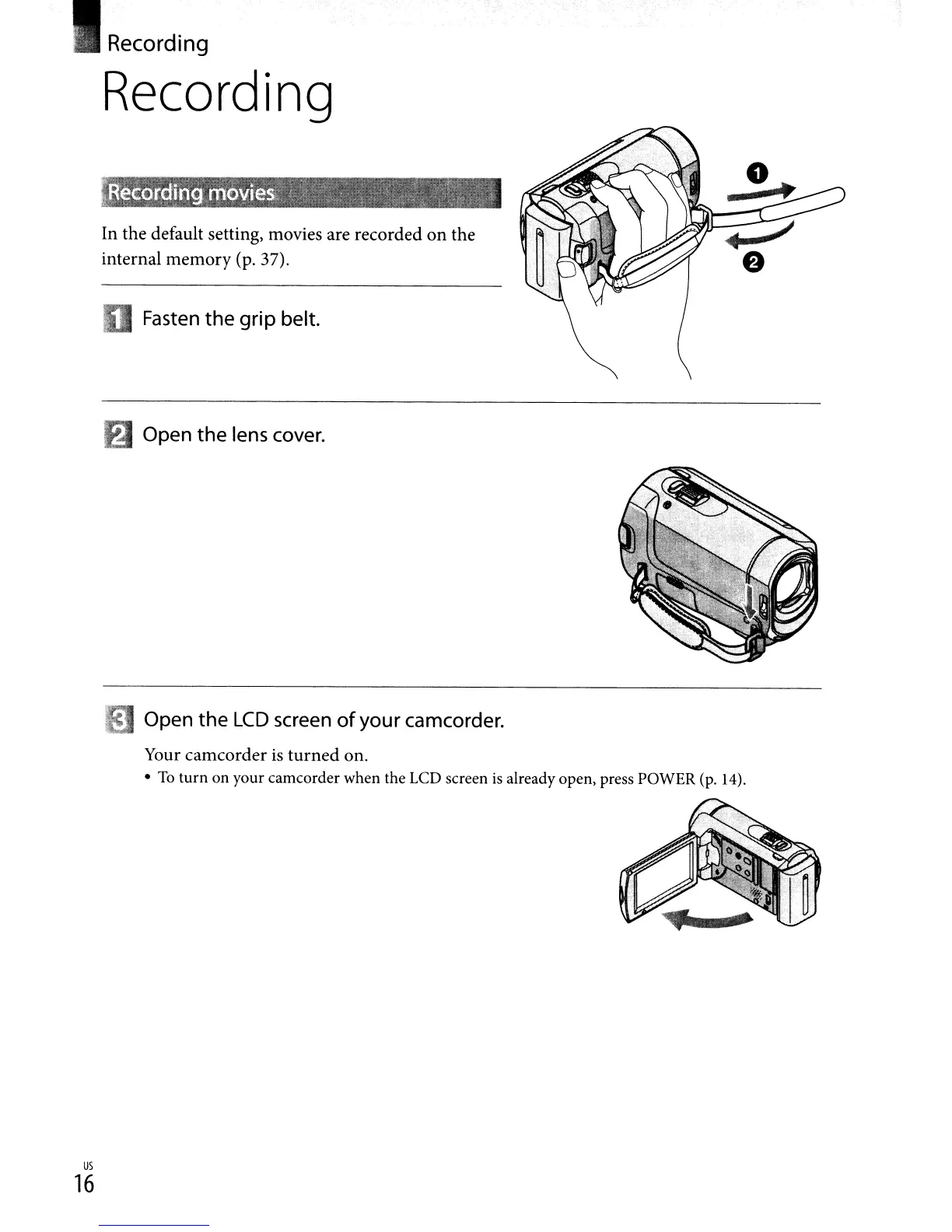 Loading...
Loading...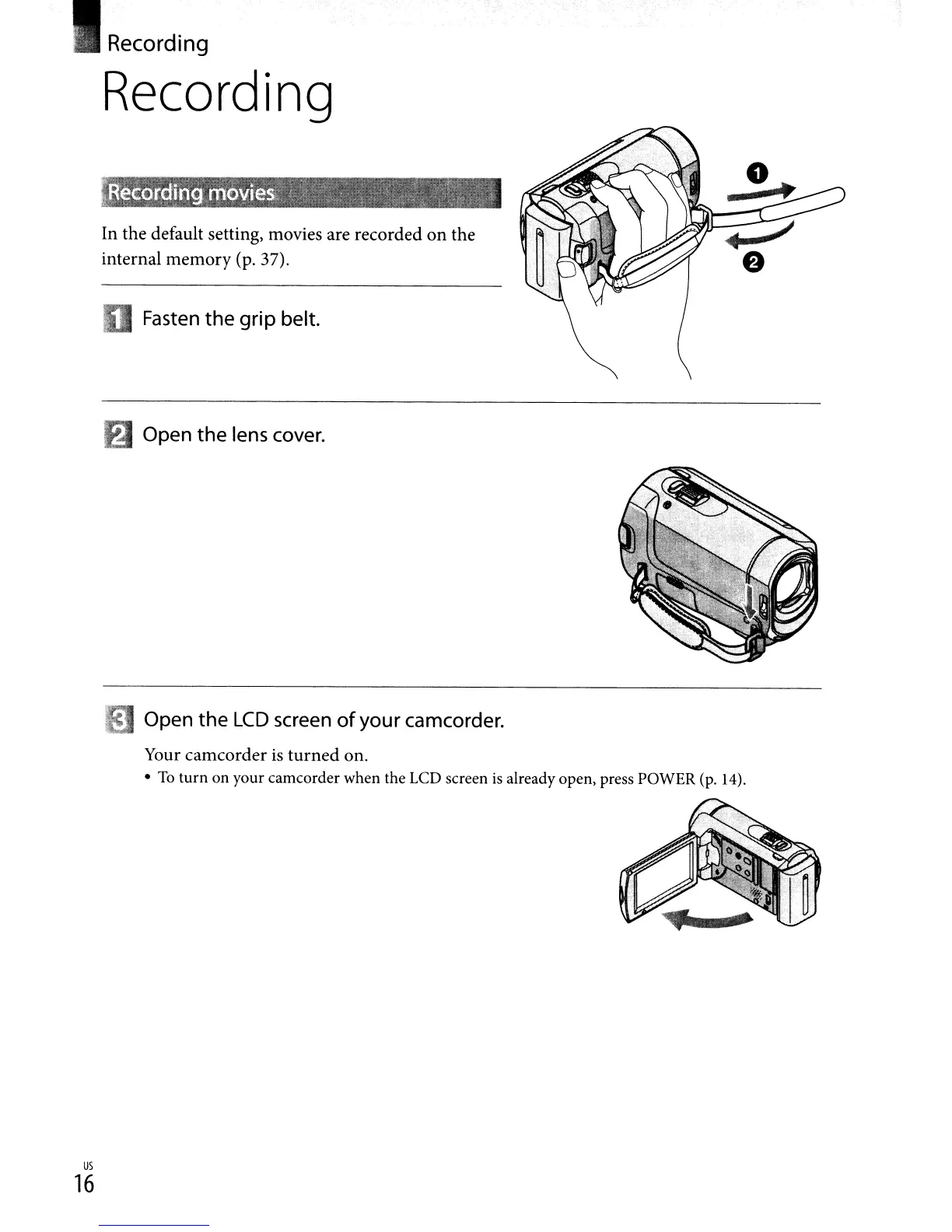
Do you have a question about the Sony DCR-SX40 and is the answer not in the manual?
| Sensor Type | CCD |
|---|---|
| Optical Zoom | 60x |
| Digital Zoom | 2000x |
| LCD Screen Size | 2.7 inches |
| Focus | Auto / Manual |
| Exposure Control | Auto |
| White Balance | Auto, Outdoor, Indoor, One-push |
| Built-in Flash | No |
| Speaker | Mono |
| Image Stabilization | Electronic |
| HDMI | No |
| Minimum Illumination | 3 lux |
| Microphone | Stereo |
| Recording Media | Memory Stick PRO Duo, SD/SDHC |
| Video Resolution | 720x480 |
| USB | USB 2.0 |
| Battery Type | NP-FH40 |
| Type | Standard |
| Shutter Speed | 1/3 - 1/3500 sec |











