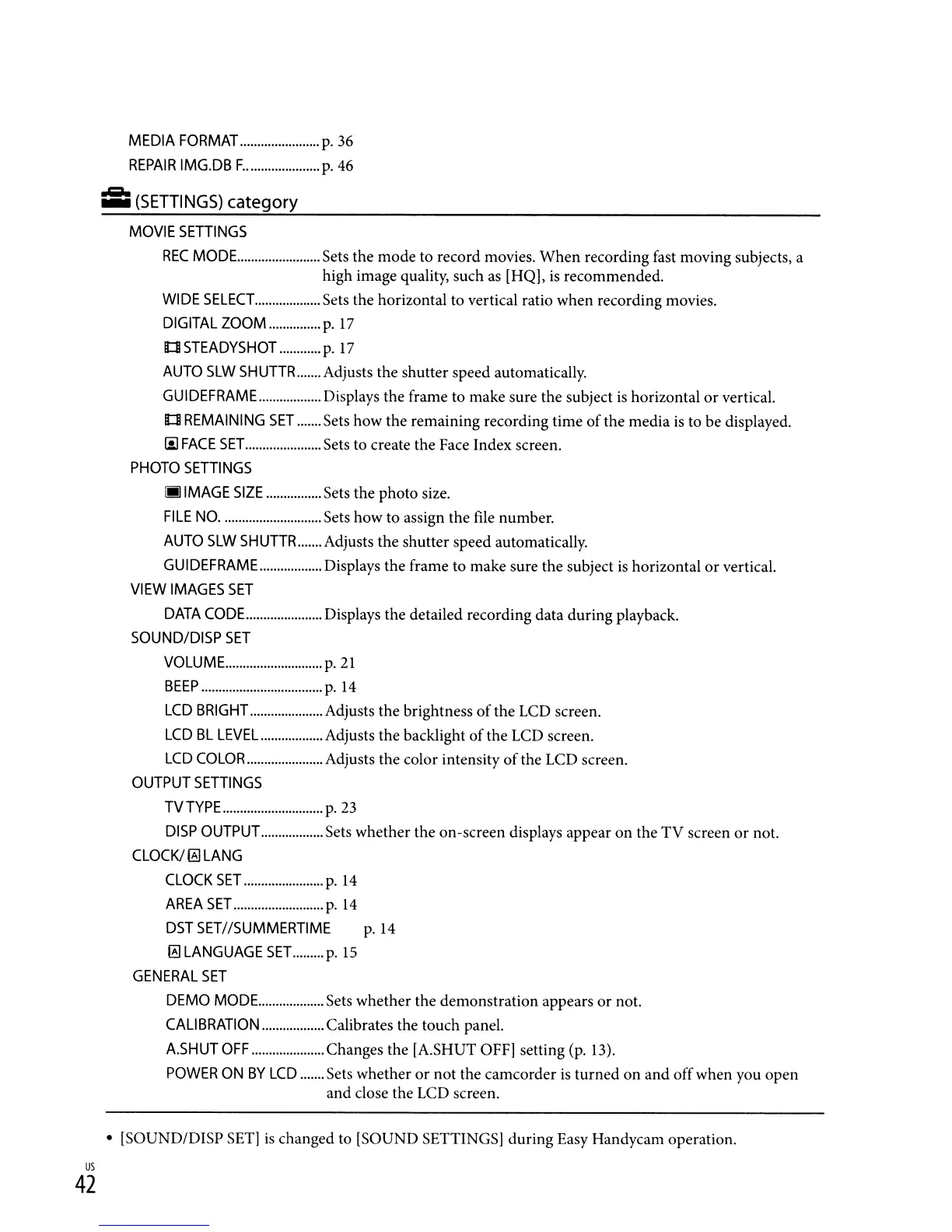MEDIA
FORMAT
p.
36
REPAIR
IMG.DB
F.
p.
46
....
_
(SETTINGS)
category
MOVIE
SETIINGS
REC
MODE
Sets the mode
to
record movies. When recording fast moving subjects, a
high image quality, such
as
[HQ],
is
recommended.
WIDE
SELECT
Sets the horizontal
to
vertical ratio when recording movies.
DIGITAL
ZOOM
p.
17
ltlI
STEADYSHOT
p.
17
AUTO
SLW
SHUTTR
Adjusts the shutter speed automatically.
GUIDEFRAME
Displays the frame to make sure the subject
is
horizontal or vertical.
ltlI
REMAINING
SET
Sets how the remaining recording time
of
the media
is
to
be displayed.
!iJ
FACE
SET
Sets to create the Face Index screen.
PHOTO
SETTINGS
ijjJ I
MAGE
SIZE
Sets the photo size.
FILE
NO
Sets how to assign the
file
number.
AUTO
SLW
SHUTTR
Adjusts the shutter speed automatically.
GUIDEFRAME
Displays the frame to make sure the subject
is
horizontal or vertical.
VIEW
IMAGES
SET
DATA
CODE..
Displays the detailed recording data during playback.
SOUND/DISP
SET
VOLUME
p.21
BEEP
p.
14
LCD
BRIGHT
Adjusts the brightness
of
the
LCD
screen.
LCD
BL
LEVEL
Adjusts the backlight ofthe
LCD
screen.
LCD
COLOR
Adjusts the color intensity
of
the
LCD
screen.
OUTPUT
SETTINGS
TVTYPE
p.23
DISP
OUTPUT..
Sets whether the on-screen displays appear on the TV screen
or
not.
CLOCKl0
LANG
CLOCK
SET
p.
14
AREA
SET
p.
14
DST
SET//SUMMERTIME
p.14
o
LANGUAGE
SET
p.
15
GENERAL
SET
DEMO
MODE
Sets whether the demonstration appears or not.
CALI
BRATION
Calibrates the touch panel.
A.5HUT
OFF
Changes the [A.SHUT
OFF]
setting
(p.
13).
POWER
ON
BY
LCD
Sets whether or not the camcorder
is
turned on and offwhen you open
and close the
LCD
screen.
• [SOUND/DISP
SET]
is
changed
to
[SOUND SETTINGS] during Easy Handycam operation.
us
42
