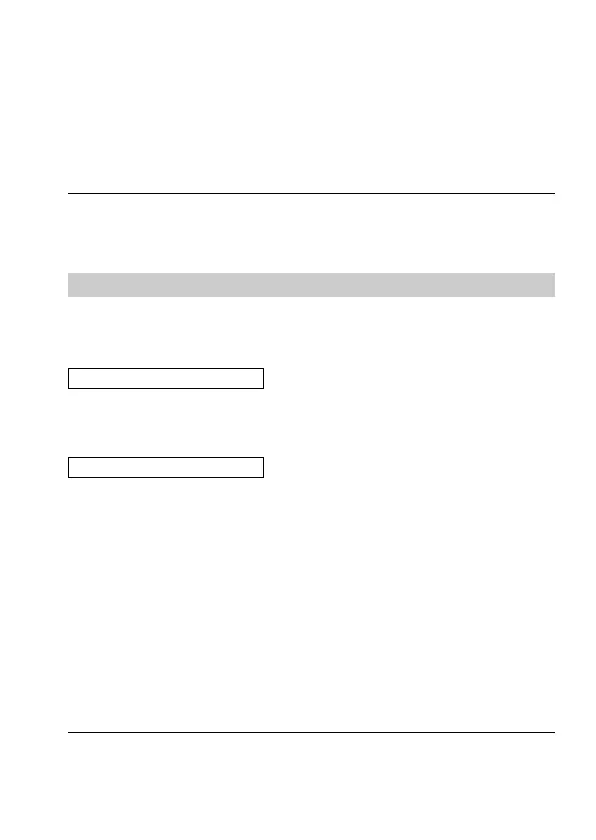28-GB
kChanging the mode settings
4 Once copying is completed, the message “COMPLETE”
is displayed.
To copy images to another floppy disk, select “CONTINUE” with the
control button and repeat the operations in steps 2 through 4 above.
To discontinue copying, select “EXIT” with the control button.
Notes
• When you copy to the floppy disk which is a small remaining capacity,
“DISK FULL” may appear on the LCD screen.
•To discontinue copying on a floppy disk halfway (in the middle of the above
steps from 1 through 4), turn off the camera.
DELETE
Select this item to delete a displayed image(s)
To delete an image(s), select the desired delete option from the menu
while the image(s) is displayed on the LCD screen.
In SINGLE screen mode
<OK/CANCEL>
•Select OK to delete displayed image.
•Select CANCEL to cancel deleting image.
In INDEX screen mode
<ALL/SELECT>
•Select ALL to delete all the images on the floppy disk.
•Select SELECT to delete selected images.
1 Use the control button to display the red B mark at the
image you want to delete.
The selected image number reverses color. To cancel selection, press
the control button again. The image number display returns to
normal.
2 Select “ENTER” with the control button, then press it.
To cancel deleting image, select “CANCEL” with the control button,
the press it. The screen returns to the menu screen.
Notes
• Once you delete an image, you cannot restore it. Check the images to delete
carefully before deleting them.
• Even when you select “ALL”, you cannot delete the protected image.
• When you select “SELECT” , you cannot select a protected image.
