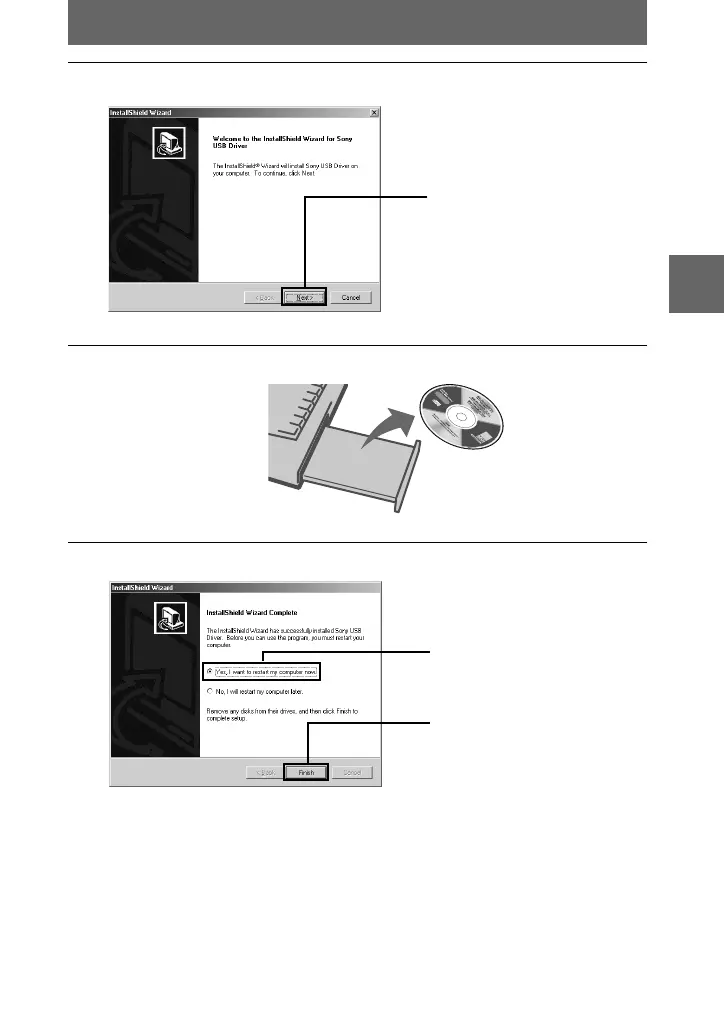B
BB
B3OD\EDFN
4
/HIWFOLFN³1H[W´
5
(MHFWWKH&'520IURPWKHFRPSXWHU
6
)ROORZWKHRQVFUHHQPHVVDJHVWRTXLWWKH,QVWDOO6KLHOG:L]DUG
,Installation starts. When
installation finishes, a screen
indicating that installation has
been completed appears.
Left-click “Next.”
,The computer turns off and then
immediately on again (restart). The
USB driver is enabled after
restarting.
1 Select “Yes, I want to restart
my computer now.”
2 Left-click “Finish.”
