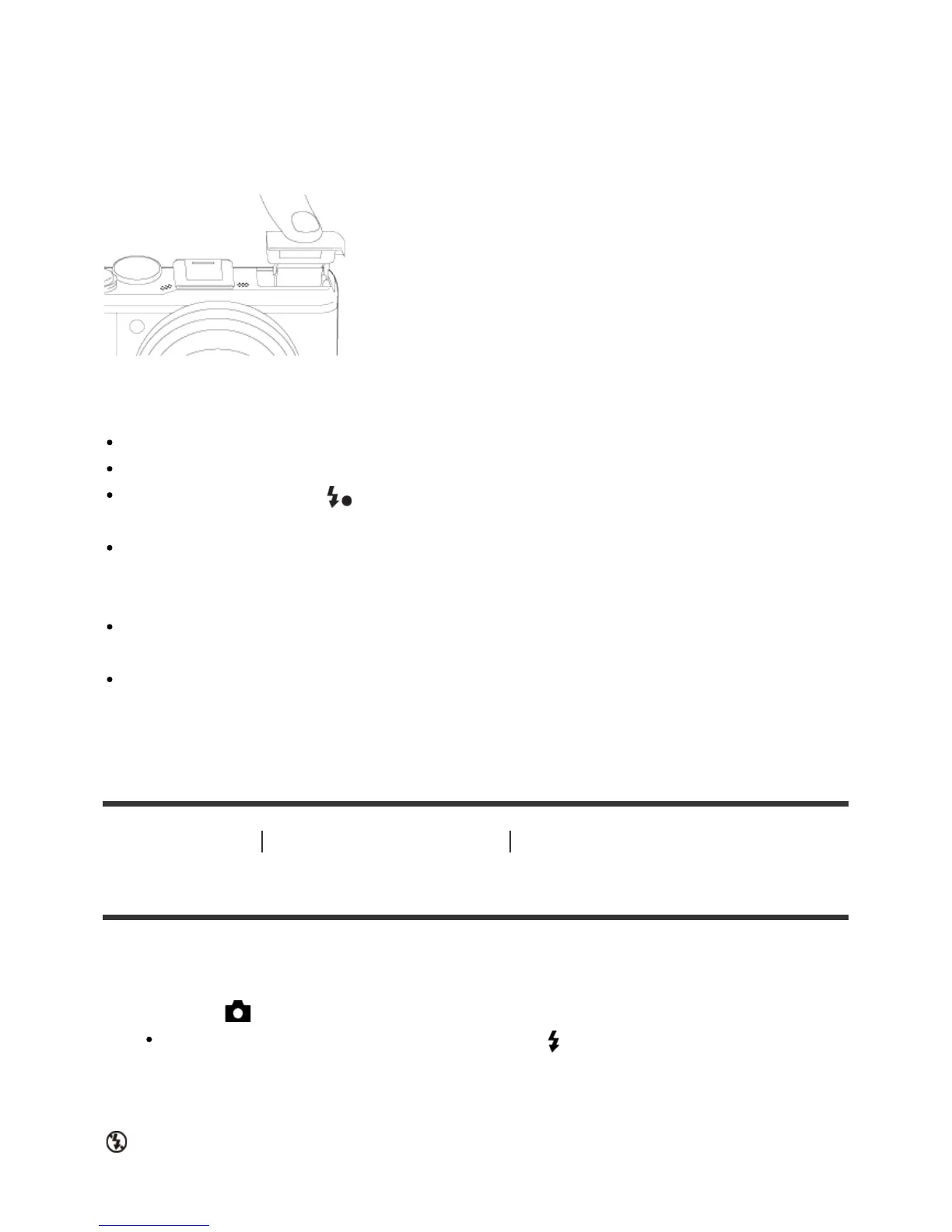2. Press the shutter button fully down.
When you do not use the flash
When not using the flash, press it back into the camera body.
Note
When not using the flash, press it back into the camera body.
You cannot use the flash when recording movies.
While charging the flash, flashes. After charging is completed, the flashing icon will light
up.
When an external flash (sold separately) is attached to the Multi Interface Shoe, the state of
the external flash has priority over the setting of the product. You cannot use the product’s
internal flash.
Do not use a commercially available flash with high-voltage synchro terminals or with
reverse polarity.
When shooting with the flash and the zoom is set to W, the shadow of the lens may appear
on the screen, depending on the shooting conditions. If this happens, shoot away from the
subject or set the zoom to T and shoot with the flash again.
[29] How to Use Using shooting functions Using the flash
Flash Mode
You can set the flash mode.
1. MENU → (Camera Settings) → [Flash Mode] → desired setting.
You can also set the flash mode by pressing the (Flash Mode) on the control wheel.
Menu item details
Flash Off:
The flash does not operate.
