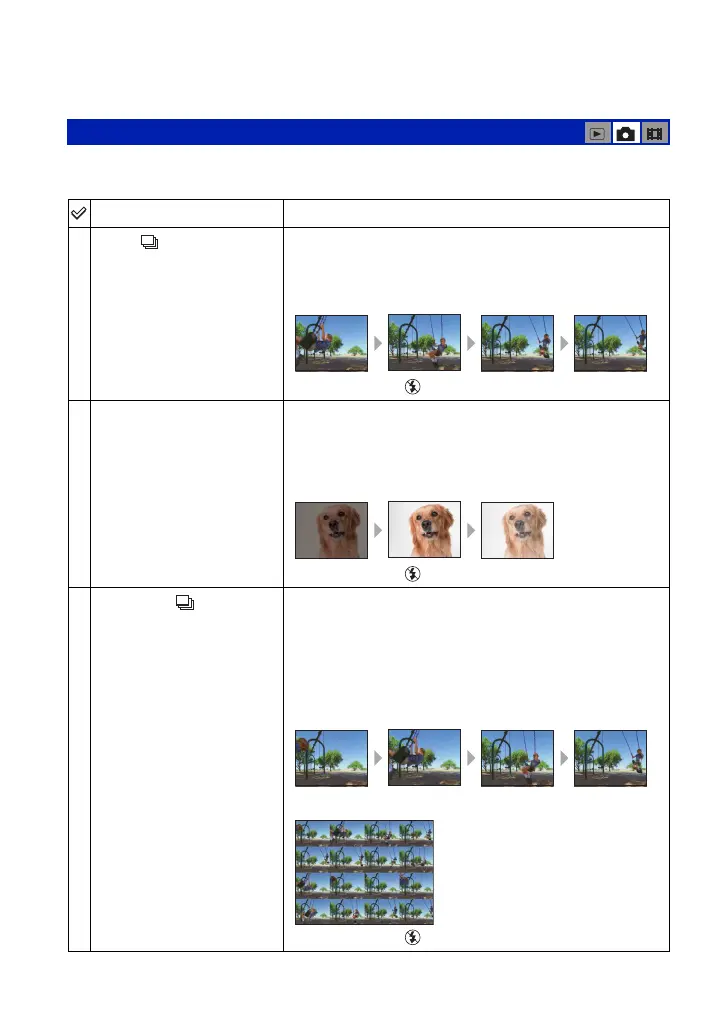50
Shooting menu For details on the operation 1 page 43
Selects whether the camera performs continuous shooting or not when you press the shutter
button.
Mode (REC Mode): Selecting the continuous shooting method
Normal
Does not shoot continuously.
Burst ( )
Records the maximum number of images in succession (refer
to the following table) when you press and hold down the
shutter button.
• When “Recording” disappears, you can shoot the next image.
• The flash is set to (No Flash).
Exp Brktg (BRK)
Records a series of three images with the exposure values
automatically shifted.
• When you cannot decide the correct exposure, shoot in the Exp
Brktg mode, shifting the exposure value. You can select the
image with the best exposure afterward.
• The flash is set to (No Flash).
Multi Burst ( )
Records 16 frames in succession as a still image file when
you press the shutter button.
• The image size of images shot in the Multi Burst mode is 1M.
• This is convenient for checking your form in sports, for example.
• You can select the Multi Burst shutter interval in [Interval] mode
(page 52).
• The images are displayed in sequence on the camera screen.
• The image is printed as a single image with 16 frames.
• The flash is set to (No Flash).
M
