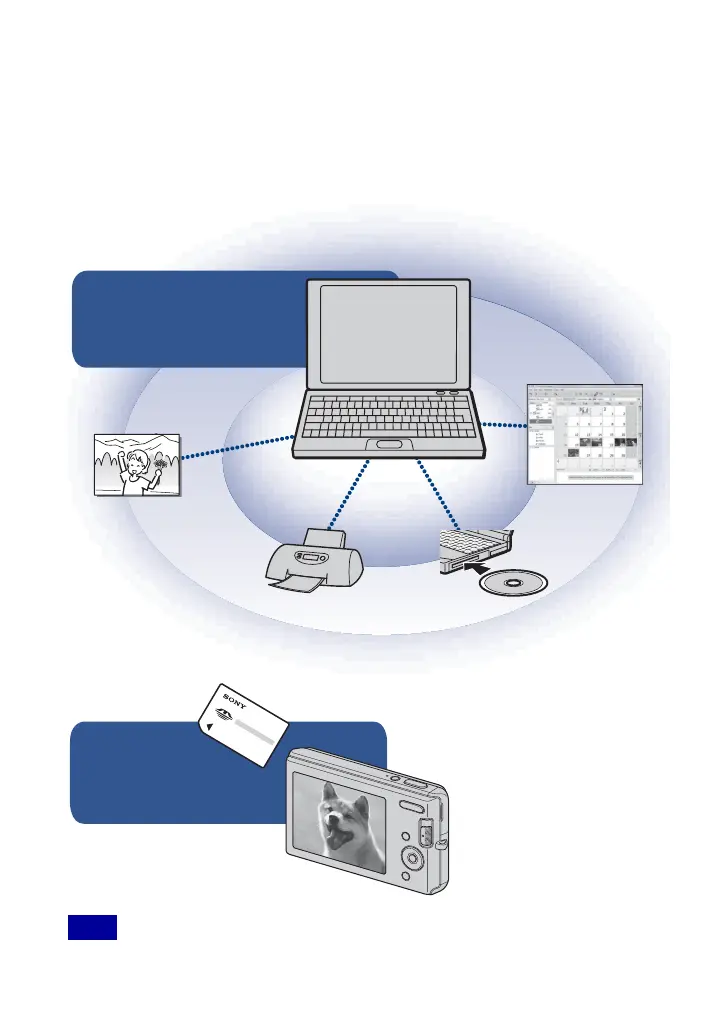36
GB
Using the camera with a computer
x
Using “PMB (Picture Motion Browser)”
You can enjoy the recorded images more than ever by taking advantage of the software,
and “PMB” is included on a CD-ROM (supplied).
There are more functions, in addition to those listed below, for enjoying your images.
For details, see the “PMB Guide” (page 38).
• “PMB” is not compatible with Macintosh computers.
Note
Export to
camera
Exporting images to a
“Memory Stick Duo” media
and viewing them.
Import to
computer
Media service
Uploading the image to the
media service.
Print
Printing images with
date stamps.
CD/DVD
Creating a data disc using
a CD burner drive or DVD
burner drive.
Calendar
Viewing images in a
calendar.
