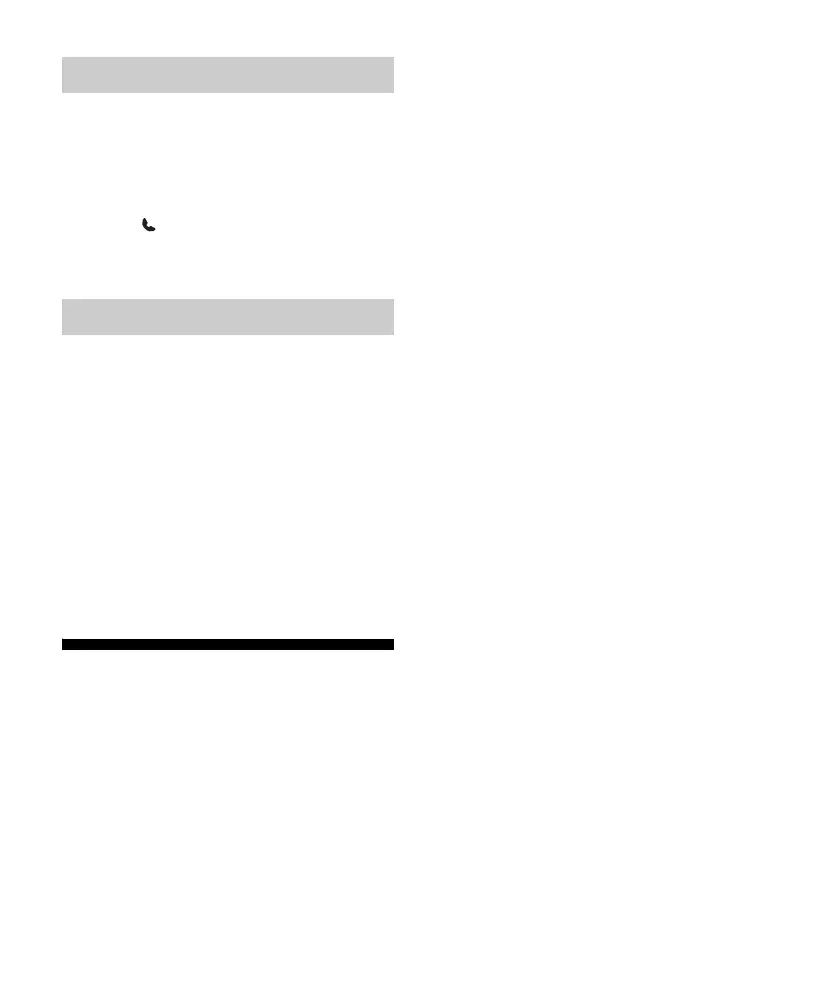18GB
1 Press CALL.
2 Press a number button (1 to 6) to
select the contact you want to call.
3 Press (handsfree).
The phone call starts.
You can make a call by saying the voice tag
stored in a connected cellular phone that has
a voice dialing function.
1 Press CALL, rotate the control dial to
select [VO DIAL], then press it.
2 Say the voice tag stored on the
cellular phone.
Your voice is recognized, and the call is
made.
Available Operations
during Call
To preset the volume of the ringtone
and talker’s voice
You can preset the volume level of the
ringtone and talker’s voice.
Adjusting the ringtone volume:
Rotate the control dial while receiving a call.
Adjusting the talker’s voice volume:
Rotate the control dial during a call.
To adjust the volume for the other party
(Mic gain adjustment)
Press MIC.
Adjustable volume levels: [MIC-LOW], [MIC-
MID], [MIC-HI].
To reduce echo and noise (Echo
Canceler/Noise Canceler Mode)
Press and hold MIC.
Settable mode: [EC/NC-1], [EC/NC-2].
To transfer a call
In order to activate/deactivate the
appropriate device (this unit/cellular phone),
press MODE or use your cellular phone.
Note
Depending on the cellular phone, handsfree
connection may be cut off when call transfer is
attempted.
Calling by preset number
Calling by voice tags
