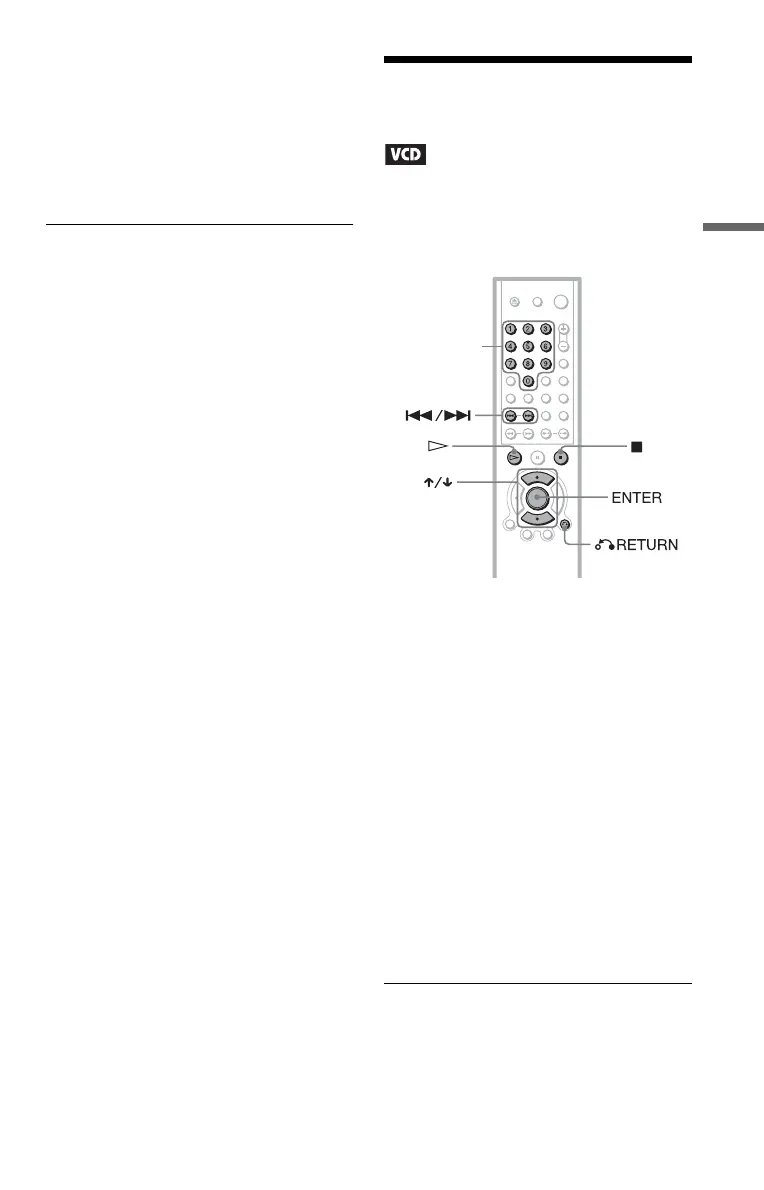31
Playing Discs
3
Press X/x to select the setting.
3/$</,67SOD\VWKHWLWOHVFUHDWHG
IURP³25,*,1$/´IRUHGLWLQJ
25,*,1$/SOD\VWKHWLWOHVRULJLQDOO\
UHFRUGHG
4
Press ENTER.
To turn off the Control Menu
3UHVV',63/$<UHSHDWHGO\XQWLOWKH&RQWURO
0HQXLVWXUQHGRII
Playing VIDEO CDs With
PBC Functions (PBC Playback)
3%&3OD\EDFN&RQWURODOORZV\RXWRSOD\
9,'(2&'VLQWHUDFWLYHO\E\IROORZLQJWKH
PHQXRQWKH79VFUHHQ
1
Start playing a VIDEO CD with PBC
functions.
7KHPHQXIRU\RXUVHOHFWLRQDSSHDUV
2
Select the item number you want
by pressing X/x or the number
buttons.
3
Press ENTER.
4
Follow the instructions in the
menu for interactive operations.
5HIHUWRWKHLQVWUXFWLRQVVXSSOLHGZLWKWKH
GLVFDVWKHRSHUDWLQJSURFHGXUHPD\
GLIIHUGHSHQGLQJRQWKH9,'(2&'
To return to the menu
3UHVV
O
5(7851
1XPEHU
EXWWRQV
,FRQWLQXHG
