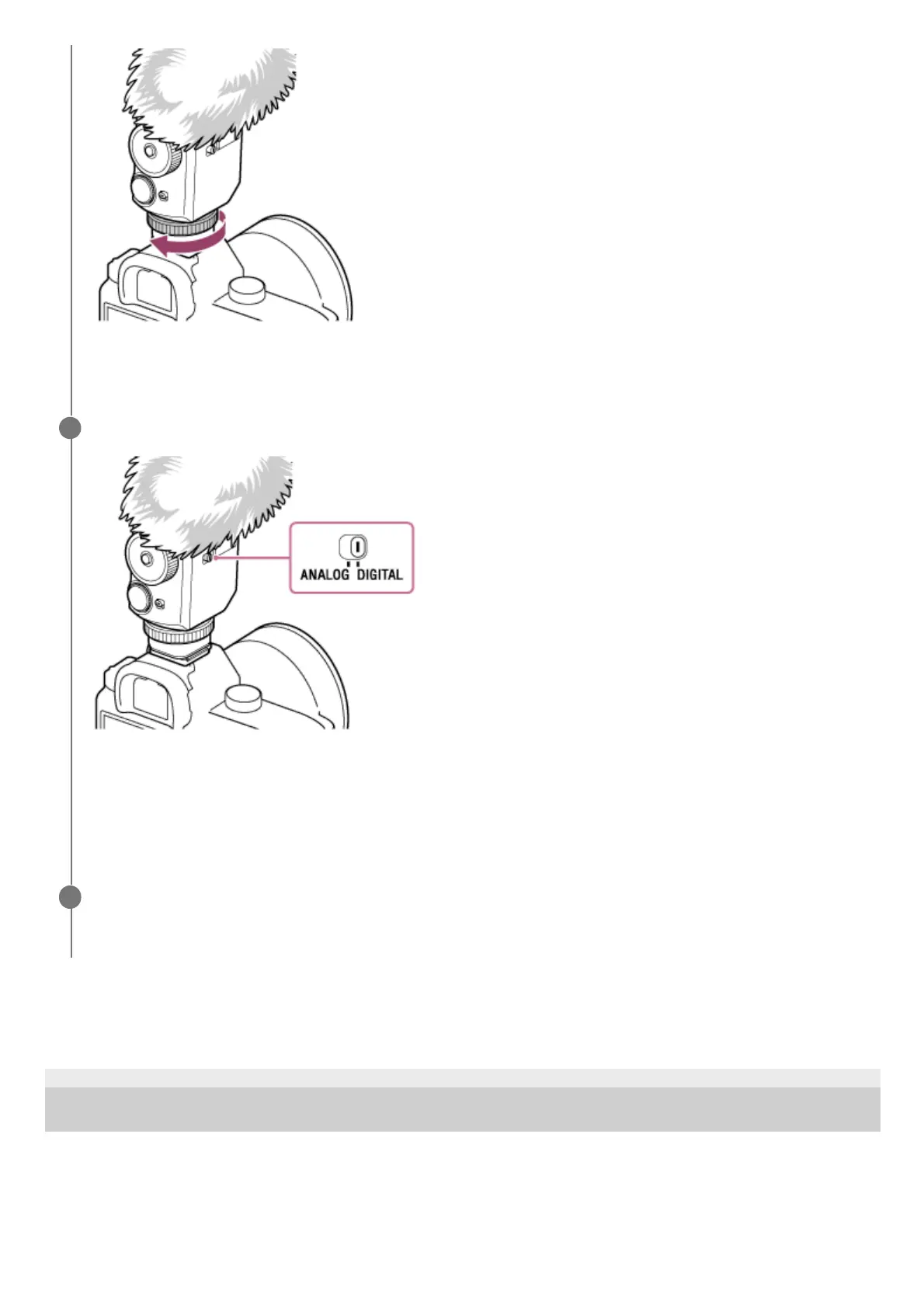To remove the shotgun microphone
Turn off the power to the camera, rotate the lock dial counterclockwise until it stops, and then slide out the Multi Interface
foot from the shoe.
5-053-132-11(1) Copyright 2023 Sony Corporation
Attaching this unit to a camera automatically switches audio input from the built-in microphone to the external
microphone.
Check the position of the DIGITAL/ANALOG switch on this unit.
If your camera is compatible with the digital audio interface of the Multi Interface Shoe, make sure that the switch is
set to “DIGITAL.” If not, set the switch to “ANALOG.”
If the switch is not set correctly, a compatibility message will be displayed on the camera. For camera models
compatible with the digital audio interface of the Multi Interface Shoe, visit the website at:
https://www.sony.net/dics/ecmm1/
4
Operate the camera to start recording.
For details, refer to the Help Guide provided for the camera.
5